11 Ways to Automate Your Invoicing Process and Save Time
Written by Marya Sutimi on April 17, 2023
Automating your invoicing process can save you a lot of time to focus on what matters to your business. Not only that but creating a seamless invoicing process can also significantly reduce the risk of errors in invoicing, from incorrect calculations to missed payments.
In this post, we will cover some of the benefits of invoicing automation, including how you can streamline your invoicing process to save time and energy and create a better customer experience when it comes to the payment for your goods and services.
Try our online invoicing software for free
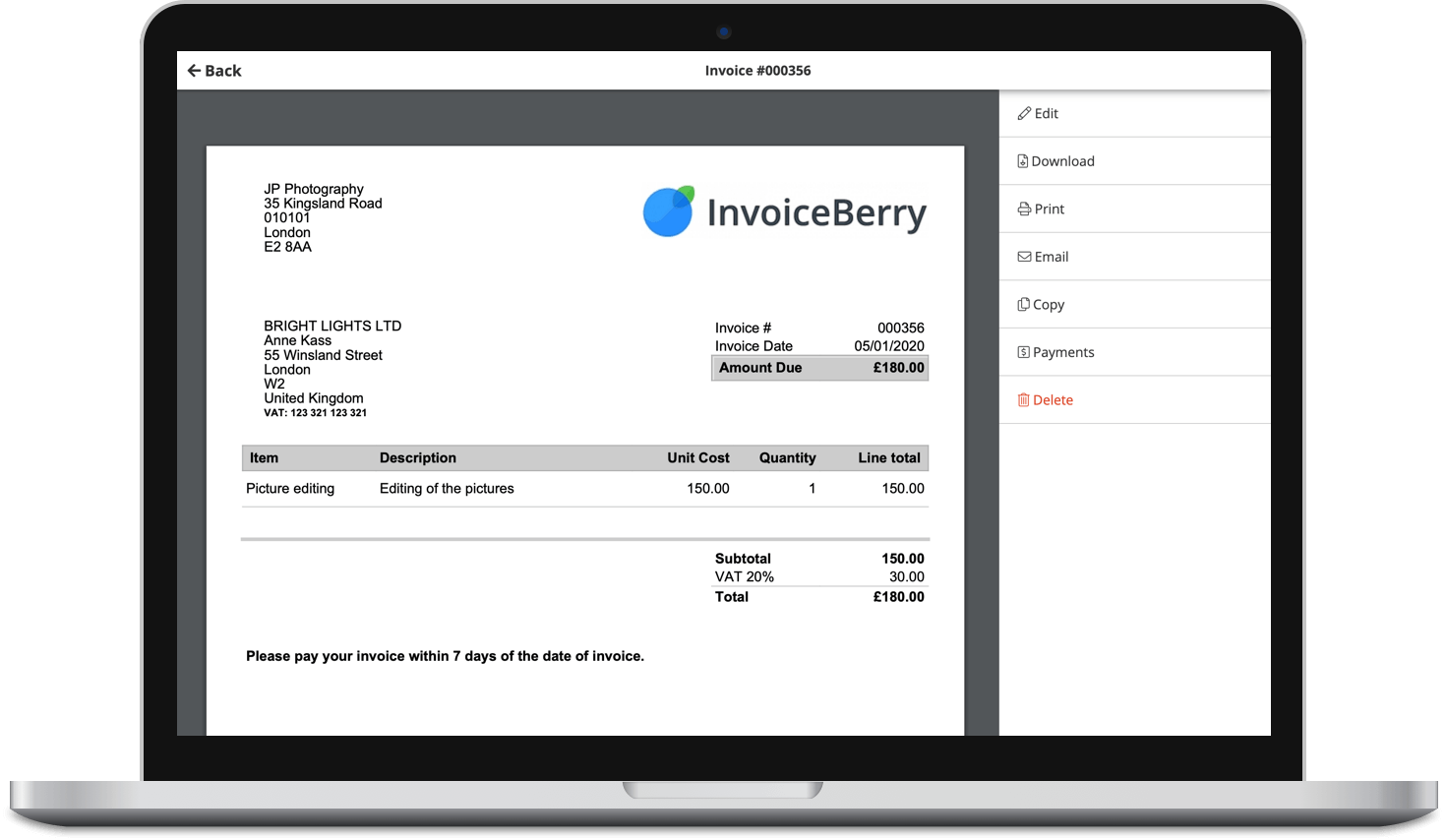
Accept online payments with ease
Keep track of who's paid you
Start sending invoices
So, is it necessary to automate invoicing for your business? What are the best tools to create a seamless invoicing flow for your company? Check this out!
Why You Need Invoicing Automation for Your Business
Automating invoicing can bring many perks to help you grow your business and scale. Many invoicing software in the market enables you to automate your invoice; some even come with accounting features, which can help you track and improve cash flow for your business.

To sum it up, there are some benefits to automating the invoicing process for your business. These include:
- Automated invoicing saves time and money: As automation means eliminating the need for manual data, you can reduce the time spent on sending and tracking invoices. That way, you have more time to focus on streamlining your client delivery instead.
- Automating your invoicing system can minimize human errors in the process: Invoicing is crucial for your business as it provides a record of all transactions between you as a business and the customers. When you use invoicing software to automate the process, it can help you reduce the error and send you notifications for any overdue invoices and other billing issues.
- Sending an automated invoice to your clients can speed up the payment process: Some invoicing system also comes with an integration feature to your online payment system, which can reduce the time it takes to receive payments for your business.
- Invoicing software can help you track your projected income: The automated invoicing flow can project your future revenue by calculating the recurring invoices based on the amount of the project and the due date for each invoice.
- Automating your invoicing process improves your customer experience: Automating your invoicing system can provide faster, more accurate billing and payment options for your customers. Using invoicing software for your business can also help you automate the follow-up on payment issues.
- Automated invoicing can help you scale your business operations: As your business grows, automating your invoicing process can also help to streamline your billing and payment process, so you and your team can focus more on the client delivery process.
As a business owner, you can get multiple benefits from automating the invoicing process for your business. By implementing an automated invoicing system, your business can focus more on growing and providing value to your customers.
How to Automate Your Invoicing Process and Save Time
In this section, we will dive deep into some steps for invoicing automation. So, what are the best ways to automate your invoicing process and save time?

Use invoicing software
The best way to automate your invoicing process is by subscribing to invoicing software that allows you to streamline your workflow. InvoiceBerry is an online invoicing software that can help you simplify your invoices and expense tracking, making it easier to save time and manage your business cash flow.
Crunching numbers can be tedious, especially if you’re a solopreneur trying to manage a business on your own. Invoicing software can help you automate all the processes needed to collect payments from clients. From providing free templates to create an on-brand invoice outline to automating payment reminder emails, it’s worth subscribing to online invoicing software and making your job easier!
Automate payment reminders
Another perk of using invoicing software for automation is that you can set up automatic payment reminders to minimize overdue and unpaid invoices. You can reduce the number of late payments and improve your cash flow by sending emails to remind your customers of their outstanding invoices.

In addition, some invoicing software also enables you to create a workflow to automate each email sequence for payment reminders and receipts. InvoiceBerry has an email template for each sequence, which is editable on the platform if you want to personalize each email for your clients.
Integrate your invoicing software with online payment gateways
Online payment gateways make it easy for customers to pay their invoices faster. Payment gateways like Paypal or Square usually provide services for various payment methods, whether your customers want to pay you using their credit cards, debit cards, or bank transfers.
Giving them options for payment can improve the customer experience, making it more likely that they will pay their invoices on time. InvoiceBerry comes with online payment integration, as you can easily connect your InvoiceBerry to various online payment platforms. Currently, you can connect your InvoiceBerry account to various online payment gateways, including Stripe and WePay.

Use online invoicing templates
Automating your invoicing process will be easier when you use pre-designed invoicing templates, so you don’t have to create an invoice from scratch whenever you need to send the bills to your clients.
Using online invoicing templates will ensure consistency in the look and format of the invoices you send to clients, which can help your business establish a professional brand image and boost your brand awareness. On top of that, you can also include pre-set fields to minimize any potential data entry error in the important information, including your customer name, address, invoice number, and the account number you use to receive the payment.
InvoiceBerry also provides pre-made online invoicing templates, which you can customize based on your industry. So, whether you’re a plumber or a freelancer, you can send an invoice in no time!
Implement auto-invoicing
The best way to implement auto-invoicing is when clients require you to send recurring invoices periodically. By automating your invoicing process, you will ensure that invoices will be sent on time as per your agreement.
InvoiceBerry also has a recurring invoice feature so that you can set up auto-invoicing for your retainers. You can easily set your automated invoices from weekly to annually, so you don’t have to worry about forgetting to send them or submitting the incorrect price based on your project! #6 Automate your invoicing software with tax calculation tools
Integrating your invoicing system with tax calculation tools can help ensure that your invoices are accurate and comply with local tax laws and regulations. By doing so, you can reduce the risk of errors and penalties related to incorrect tax calculations for your business.
There are various tax calculation tools that you can use to improve accuracy before you file your tax, including TaxJar. You can now integrate your InvoiceBerry account with TaxJar through Zapier.

Streamline expense tracking
Tracking your business expense can provide valuable insights into your business spending. Streamlining your expense tracking with your automated invoicing system can help you calculate your income and expenditure accurately, making it easier to monitor your cash flow.
On top of the online invoicing system, InvoiceBerry also comes with an expense tracking feature, which enables you to add each spending on your business account. When you use this feature correctly, you can also automate your cash flow report in the invoicing software, making your business accounting process easier!
Integrate your automated invoicing system with your business management tool
With Zapier, you can now easily integrate your automated invoicing system with the business management tool you use for your business. Whether you use an all-in-one tool like HubSpot or you use separate software for each function, you can integrate your InvoiceBerry account with more than a thousand online platforms by creating a zap on the platform.
For instance, if you use Calendly for your calendar management, you can connect it with your InvoiceBerry account to bill your client for consultation. If you want to create a workflow to add your clients to your mailing list after invoicing, you can also integrate your automated invoicing system with email marketing platforms like Mailchimp or Mailerlite.
Utilize cloud storage to keep a copy of your invoices
While you can easily utilize cloud storage like Google Drive and DropBox to keep every copy of invoices sent to your client, another advantage of using an invoicing software like InvoiceBerry is that it usually comes with cloud storage that enables you to keep your invoice copies so you can have access to them whenever there’s an issue in the payment process.
Cloud storage allows you to access your invoices from anywhere, as long as you have an internet connection. This can be especially beneficial if you have remote workers or if you need to access your invoices while on the go. On top of that, it can be a cost-effective solution as it eliminates the need for physical storage, such as filing cabinets or external hard drives, for all your business documents.
Consider using a third-party service to outsource your invoicing process
While automating your invoicing process seems enough to streamline your workflow, you can’t deny how essential it is to have a human set of eyes to ensure that the data entry for your recurring invoices is correct before automating it.
If you already have too much on your plate, consider hiring a virtual assistant to manage your invoicing process so you can focus more on the client delivery service. Online freelancing platforms like Upwork or Fiverr are the best places to find an outsourcing service to help you with your invoicing workloads.
Leverage AI to streamline your invoicing automation
Artificial intelligence is a hot topic in almost every industry these days. The good news is that you can also leverage AI to optimize your invoicing automation.
One of the AI tools that you can use for automating your invoicing process is the Optical Character Recognition (OCR) tool, which can help automate data extraction from invoices. It is a great tool if your business is transitioning from traditional invoicing to online invoicing software. Some examples of OCR tools include ABBYY or DocParser.

To protect your business, you can also leverage fraud detection software that uses AI to analyze your invoicing data and identify patterns that may indicate fraudulent activity. For this, consider incorporating an AI tool like AppZen to audit your invoicing and expense reports.
Conclusion
Invoicing is an essential aspect of every business that demands time, effort, and resources. The good news is that the advanced technology now allows businesses to automate their invoicing process and save time by integrating invoicing software like InvoiceBerry with various online business management tools.
From setting up payment reminders to leveraging AI to streamline your invoicing system, your business can optimize your invoicing process by reducing errors and enhancing your overall business operations.
Automating your invoicing process can also improve your cash flow and customer experience, freeing up your time to focus more on growing your business. Sign up now for a 14-day trial to use InvoiceBerry as your invoicing software, and get firsthand experience on how automating your invoicing process can tremendously change your business for the better!
