How to Create a Website and Blog for Your Cleaning Business
Written by Marya Sutimi on September 12, 2022
There are many things to consider before starting a cleaning business, creating a website and blog for your cleaning business can be essential if you’re looking into a broad market through digital marketing. It allows you to open your business to a wider area of potential clients, and a business website is also a platform to promote your business for 24 hours.
In this post, we will highlight the benefits of having a business website and utilizing blog features for your cleaning business. We will also outline a few simple steps to create a website for your cleaning business with Swipe Pages, and how we can add a blog feature on your landing page using BlogHandy.
Try our online invoicing software for free
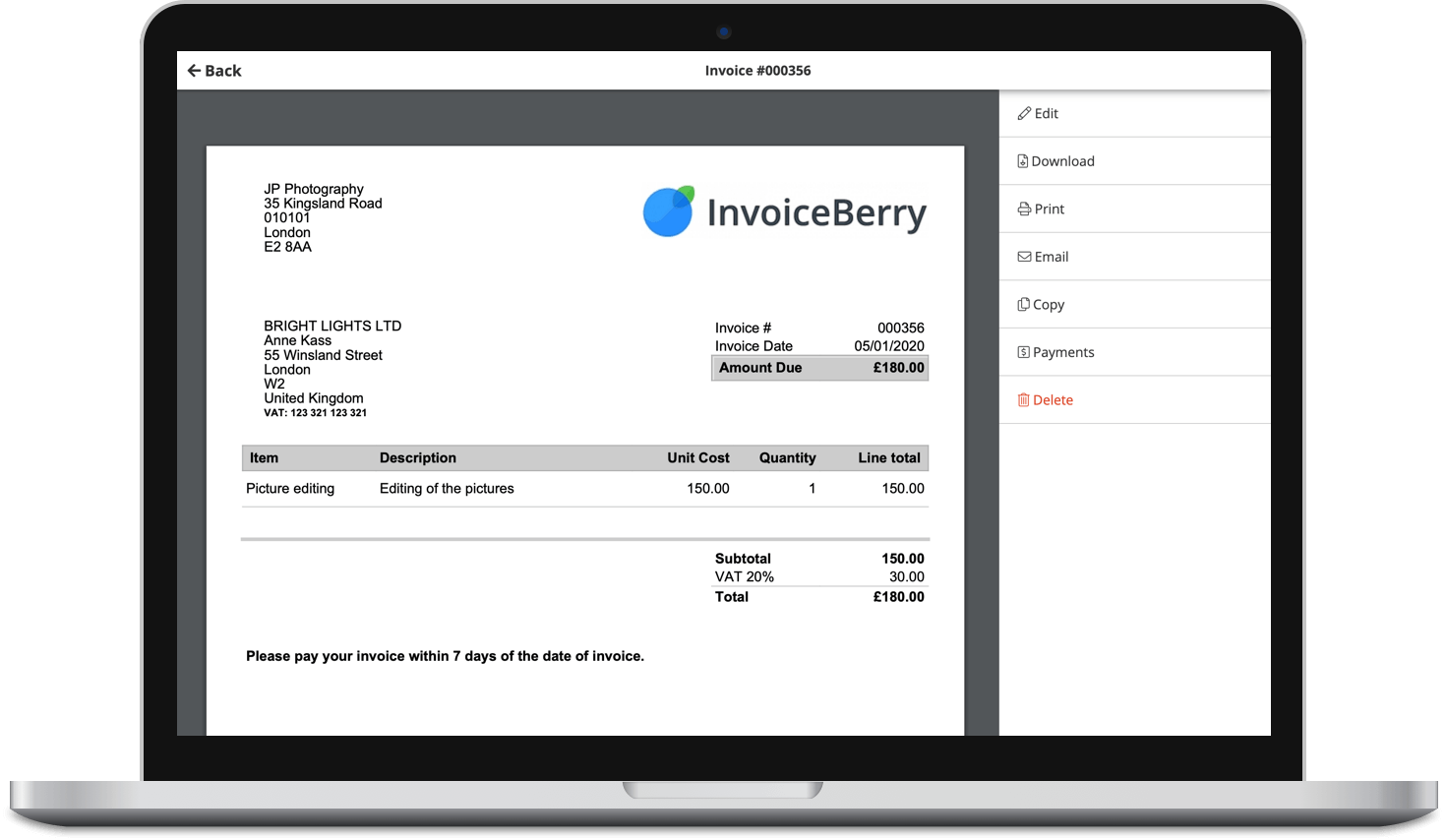
Accept online payments with ease
Keep track of who's paid you
Start sending invoices
So, what are the benefits of having a website and a blog for your cleaning business?
3 Advantages of a Website and Blog for Your Cleaning Business
Many web builders are available in the market, and they are suitable for various types of customers, from individual users, and small businesses to large corporations. Nowadays, a website is essential for anyone looking to scale and expand their business.
Not only does a website legitimize your business, but it can also enhance both your online and offline marketing strategy. Having a website enables potential customers to get to know your cleaning business better without any sales pressure.
Adding a blog feature for your cleaning business can also increase engagement on your website, which can establish your authority in the industry compared to your competitors.

#1 A blog will showcase your expertise in the cleaning industry
There are many cleaning businesses in the market, but how can your potential customers know that you know what you’re doing? Having a blog that shows off your capabilities within the cleaning industry can convince your potential customers that you are an expert in what you do.
Sharing your knowledge in the cleaning industry through your blog on your cleaning business website allows you to drive organic marketing about your business. It is particularly beneficial since a business website can also be used as an accessible platform to promote your cleaning business non-stop. Additionally, you should learn how to do SEO for news websites to broaden your digital marketing expertise and reach a wider audience.
#2 A website can increase sales conversion for your cleaning business
Digital marketing is not only a trend these days; it is a necessity. It enables businesses to connect with their potential customers online and is also suitable across industries, including the cleaning industry.
Facebook Ads and Google Adwords can be two of many strategies you can use to market your cleaning business. A website for your business can be specifically beneficial when you run digital ads. You can direct your ads to your website or specific landing page to reach more potential customers.

#3 A website and blog can provide detailed information about your cleaning business
Online customer behavior has transitioned in the past few years, as customers tend to get more information online that significantly impacts their purchasing decision.
A website and blog showcasing the details of how you run your business or what you can do for your customers can ensure them that you’re the right choice compared to your competitors. To boost your website visibility, you can utilize white-label SEO services to enhance your search engine rankings and attract more potential customers.
How to Create a Website and Blog for Your Cleaning Business with Swipe Pages and BlogHandy
Swipe Pages is a landing page builder that offers a fast, mobile-optimized AMP website for your cleaning business. It is essential since in 2021, there were at least 4.32 billion mobile internet users, with over 90% using their mobile devices to browse online.
You can get a 14-day free trial on Swipe Pages and create an optimized landing page for mobile. Their premium package starts from $39 USD per month.
Their premium plan includes additional features like free templates, conversion tracking, and Zapier integration. Integration with Zapier will enable you to connect your Swipe Pages website with other SaaS platforms, including InvoiceBerry, which you can use to send an invoice for online orders made by your cleaning business clients.
Swipe Pages premium will also enable you to add a blog feature on your landing page, which you can create with BlogHandy. BlogHandy is a blogging platform that allows you to integrate a blog page by adding two lines of code to your website.
Here are some steps to create a website and blog for your cleaning business using Swipe Pages and BlogHandy!

Step 1 – Create a new page on Swipe Pages
After you sign up to Swipe Pages, it will direct you to the dashboard page. Click the “Create New Page” button, and add the page name for your cleaning business website.
Once the page name is added, you can pick the type of page you want to create. Swipe Pages will give you three options, including AMP Page, Smart Page, and Mobile Slide.
The AMP Page stands for accelerated mobile pages, which is suitable for a landing page for Google Ads. Mobile Slide is best for social media ads, which could work better if you plan to run Facebook or Instagram ads for your cleaning business. Smart Page is the best option if you’re looking into combining both Google and social media ads in your marketing campaign.

Step 2 – Choose your website template on Swipe Pages
Swipe Pages offers some customizable templates for your cleaning business website, which you can opt for after choosing the type of page you want to create. Alternatively, you can also create a new template design from scratch.
After picking a template for your business page, Swipe Pages will direct you to the editor page where you can edit all the content for your cleaning business website.

Step 3 – Add a blank section for the blog feature on your Swipe Pages website
On the editor page, you will see the “Add a Blank Section” option with the “+” icon, click on it to add a space where you can incorporate a blog feature on your cleaning business website. There will be a few layout options that you can opt.
Once you pick the layout, you will see another “+” icon that you can click. The main modules on the sidebar will come out, scroll down to find the “HTML Code” and click it. This is where you can add your BlogHandy codes to integrate it into your Swipe Pages website.

Step 4 – Copy the BlogHandy codes and paste them on your Swipe Pages website
Log into your BlogHandy account and find the two lines of code on your Dashboard. Copy the first code, and paste it into the “HTML Code” on your Swipe Pages editor page. Repeat it with the second code from your BlogHandy dashboard, and click “Save” on the right corner of your monitor.

After it’s completely saved, click “Publish” to finalize your website creation.
Step 5 – Create the customized URL for your cleaning business website on Swipe Pages
There will be a pop-up box where you can set the customized URL for your cleaning website after you click “Publish” on the editor page. If you already have a domain name for your cleaning business, you can also set it up on this pop-up box.
Click “Publish” and review your website and copy the URL so you can update it on your BlogHandy account.

Step 6 – Change your blog URL on BlogHandy
Next, go to the settings on your BlogHandy account, and paste the URL of your Swipe Pages website. Save the changes to ensure your BlogHandy and Swipe Pages website integration for your cleaning business.

Step 7 – Add a new blog post on BlogHandy
Now that you’ve added a blog feature to your Swipe Pages website, it’s time to add a new blog post on BlogHandy to ensure that they are now fully integrated.
Head over to the “Posts” on the main menu navigations, and click “Add Post” button to get to the blog editor page on BlogHandy. You can start writing a draft of your new blog post and customize it as you like with supporting images, adding external and internal links, or adding a featured image for your blog post.

BlogHandy also has a built-in SEO tool where you can add a primary keyword you want to target for the blog post. Scroll down to find the SEO Analysis section on the editor page, and you can also add the Meta description for your blog post there.

In the last section of your blog post editor page, you can also find some SEO suggestions generated by BlogHandy to optimize your blog post before publishing.
Step 8 – Publish your blog post on BlogHandy
Once your blog post is ready to publish, click the drop-down option on the status section, and choose “Published” before setting the publishing date on the next section. Click on the “Save Post” button on the top right of the monitor to publish the blog post.
Go to your Swipe Pages website URL to check the update. If the blog post update is there, your Swipe Pages and BlogHandy integration is a success!

Now that you have a website and blog for your cleaning business with Swipe Pages and BlogHandy, it’s time to start using your website and blog as a promotional platform for your cleaning business. Are you ready?
Invoicing doesn't have to be scary
GET 50% OFF SOLO & PRO PLANSUNTIL MIDNIGHT, OCTOBER 31
