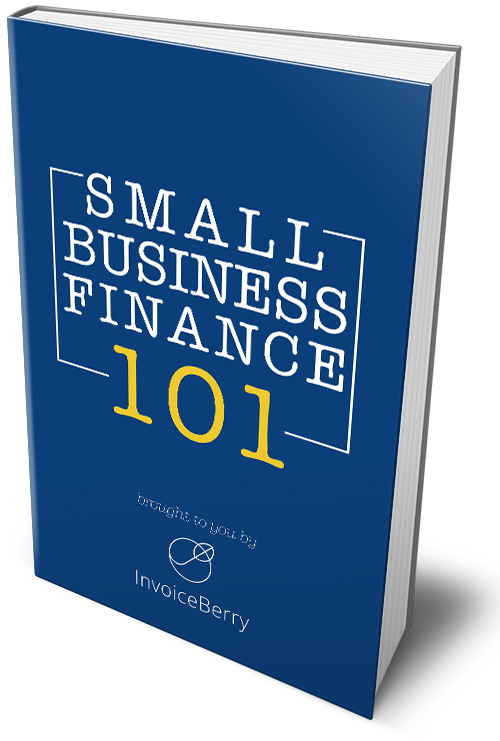Starting a Blog – The 2020 Complete Guide With Expert Tips & Tricks
Written by Irakli on May 18, 2020
Wondering how to start a blog?
It can be quite overwhelming. Yet, people are starting blogs now more than ever before. According to 99firms, there are well over 152+ million blogs on the internet, and there’s a new blog post being published every 0.5 seconds.
Try our online invoicing software for free
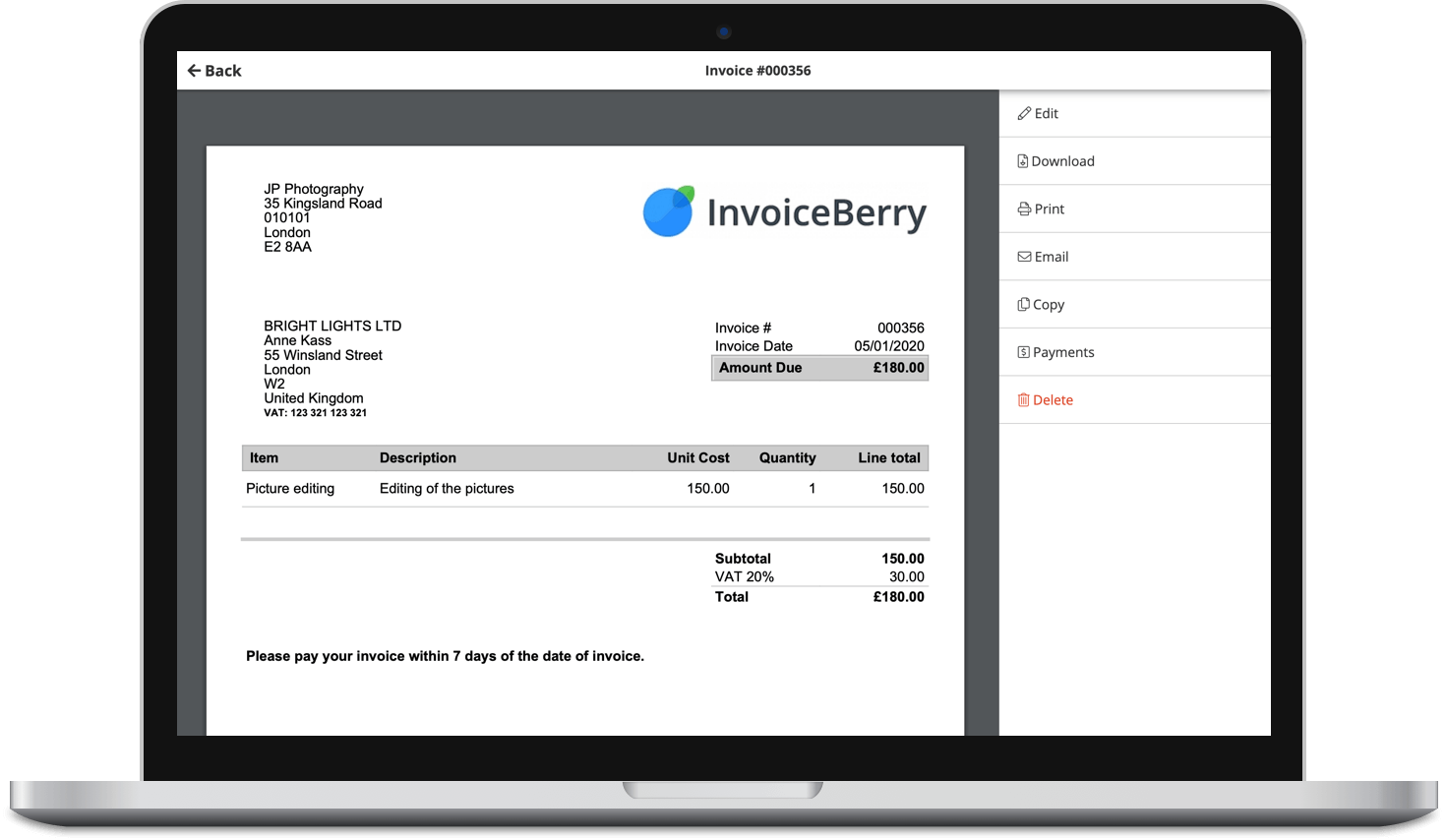
Accept online payments with ease
Keep track of who's paid you
Start sending invoices
And now, with people all over the world being quarantined due to the Coronavirus epidemic, there are EVEN MORE eyes on the internet than ever before.
Want to make the most of the quarantine? Been meaning to start a blog but never got around to it? Or perhaps you’re just wondering how to start making money from your blog?
Then you’ve come to the right place.
To help you get started, we put together this super in-depth guide to blogging which covers just about everything you’d need to know about the topic.
Read on to learn:
- How to Pick a Blog Niche and Name
- How to Choose a Blog Platform
- HostGator Blog Host Domain Set Up
- WordPress Blog One-Click Set Up From Hostgator
- How to Customize and Design Your WordPress Blog
- How to Start Writing Content and Prepare Your Blog for Pre-Launch
- Promoting Your Blog: 5+ Different Marketing Channels
- 15+ Best Blogging Resources and Tools
- 7 Best Blogging Tips From Experts
Already have a blog name and niche in mind? Feel free to jump ahead to the blog host domain set up section for the meat of this blogging guide.
But if you’re wondering how to start a blog from the ground up, here’s where to begin:
Disclosure: This guide to starting your own blog will contain some affiliate links, as we’ll be featuring some of our own favorite tools and sites. If you click through and make a purchase, you’ll get a discount and I’ll earn a small commission, at no additional cost to you. This helps make guides like this free of charge. Know that we only recommend products and sites that we’ve used personally and can stand behind.
With that out of the way, let’s now dive into the crazy world of blogging:
1. How to Pick a Blog Niche and Name
First things first, you should pick a blog name, and decide what you’ll be actually blogging about.
If you want to make it far, you should stick to a theme. Or in other words, your blog niche.
Otherwise, if you just create a blog and one day post about tech, and another day, about gardening – you probably won’t attract a lot of consistent readers.
If you’re not sure what to blog about, here’s a short answer on how to choose your niche:
Find something you’re passionate about, know a lot about, and you know for a fact that other people enjoy it as well.
If you start a blog about online invoicing software, for example, while you know nothing about the subject and just want to make money, you’ll just get demotivated and lose interest real soon.
So, here are a few factors to keep in mind when choosing a blog niche:
- Hobbies and Passions – Are you passionate about the blog topic and will actually enjoy writing about it? Hobbies are a great place to start because you’ll be writing content that’s authentic, and you already know how to connect with your readers. Keep in mind that even some obscure blog topic ideas can be successful as long as there’s an audience for it.
- Is There an Audience For It? – Sure, you could start a blog for your love of underwater basket weaving history. But are people going to actually read it? Is there an audience or a community centered around it? Can you make money from your blog?
- What’s Your Take? – Finally, the most important part. Let’s say you start the blog, what’s your Unique Selling Proposition? What’s your angle, and why should people care about it?
Let’s say you want to start a marketing blog.
Great!
But here’s the thing:
There are already a million and one marketing blogs out there. Some of which have been around forever and have huge corporations backing them.

Now, let’s say you want to start a marketing blog for bakery businesses.
That’s a much more specific niche that you could really create your own lane in…
1.1 How to Do Blog Research
Is your blog topic specific enough? Wondering if there’s an audience out there who cares about your topic?
Here’s how to do quick market research across different marketing channels when starting a blog business.
Let’s say you want to start a blog dedicated to weight loss products.

A quick google search says there are about 475,000,000 results, and some competition – which is a good thing, people are interested.
Here are a few other marketing channels you should briefly look into to find your audience and see what people are talking about:
- Existing Blogs – Google ‘best weight loss blogs’ to see what other bloggers (future competitors) are talking about. You can also see if they fail to mention something you could capitalize on.
- Facebook groups – Facebook search for the same term, change search results to ‘Groups’ to find your target audience in their natural environment.
- Reddit – Either do a google search for ‘weight loss products reddit’ or search from reddit.com directly to see what common questions or comments people have.
- Quora – Search with similar keywords and related topics, look into weight loss and health Quora spaces.
- Amazon – Search for ‘weight loss products’ or ‘weight loss books’. See what the reviews are saying and what some of their pain points are (e.g. “no info on what kind of exercise is best to lose weight”), that’s your target market right there!
- Google Trends – Not a marketing channel, but the best way to see the general interest for your niche, and whether or not people are actually searching for it. A little keyword research goes a long way for choosing the perfect niche.
You can find your audience on these channels, see what questions they have, what they’re dissatisfied with, and more.
1.2 How to Pick a Blog Name
As for your blog name – we recommend keeping things simple.
A good blog name should be descriptive and memorable.
If you’re blogging about a certain topic, you’ll want to include it in some way too.
And if you’re planning on creating a personal blog, then you could just go with some variations of your name (e.g. ‘JohnDoeBlogs’, BloggingWithJohn’, etc.).
Don’t get caught up on this step just yet though, because your blog name needs to actually be available as a domain.
Luckily, this is pretty easy to check, you can just do a quick Instant Domain Search and find out.
For example…

Confused about blog domains?
Don’t worry, we’ll cover domain and web hostings below, so be sure to keep on reading!
2. How to Choose a Blog Platform
Already have an idea of what your blog is going to be about?
Great. Now, we need to focus on getting your blog online.
This is kind of an important step, so, listen up.
To push your blog online, you need two things:
- Blog Platform – When you’re starting out, you can pay a developer to get your site up and running, from scratch, and implement all the essential blogging features you need. OR, you could just use a free blogging platform and have your blog up and running in just a few minutes. There are a ton of platforms out there that help with this, and can help you publish blog posts almost instantly.
- Blog Hosting – This is your typical web hosting. The host site will keep all your files, back-end stuff, and the data safe, so that people can access your blog when they type in your URL. All the technical back-end stuff happens here, and once you set up your blog, you won’t need to do much maintenance here. More on this below.
Short answer on what we recommend:
- Blog Platform – WordPress.org
- Blog Hosting – Hostgator.com
Long answer:
Most blogging platforms come with the same features. They handle your content management, and can put your words into a blog form (i.e. blog posts). A blogging platform is also the same thing as a Content Management System (CMS).
If you’re just starting out, and need something straightforward, and also powerful as your platform – we recommend WordPress. You can make it as complex or customized as you want it, with bells and whistles and all. Or you can invest 10 minutes into design, install a flashy and free blog theme, and still come out with a good-looking blog.

WordPress is the single most popular blogging platform for just about any site that most people use.
And by most people, we mean over 9,591,000+websites use it as their blog platform in the U.S.

Whatever blog platform you decide to go with though (we really recommend WordPress, especially if you’re just starting out), there are two more terms you need to know about:
2.1 Free Blog Platforms
You pay nothing, and the blog platform owns your name.
You’re subject to their rules and restrictions, and if you want to make money from your blog, the host platform might limit or prohibit ads on your blog. Or they may even place their own ads.
The most obvious way to tell if a site is hosted on a free blog platform is to look at the URL.
If it goes something like ‘johnreviewstech.wordpress.com’, then it’s a free blog platform.
Meaning, the host isn’t paying for the domain, and the platform sticks their ‘wordpress.com’ domain at the end.
See how unprofessional that looks?
Most people won’t take a free blog platform seriously, so, we highly recommend removing that part if you want to grow your blog.
Alternatively, you can start with a free blog platform, and once you have a few readers and comments – you can take it to the next step.
For that, you need to own a personal domain.
2.2 Self-Hosted Blog Platform
This basically removes the ‘.wordpress.com’ suffix at the end of your URL. And your site just becomes ‘johndoesgardening.com’ directly.
To do this, you need your own domain.
And then, you can either upload your blog source code onto your own servers (which will probably be too inconvenient and time-consuming). Or, if you’re looking for a faster alternative, you can just use a hosting company instead.
To set up your own blog – we recommend wordpress.org instead

It’s open-source, and 100% free for everyone to use. All you need is a domain name and web hosting (see below).
Essentially, you download the code of your WordPress blog, stick it on the hosting of your choice, and you’re ready to go!
This is why companies like Hostgator have a 1-click installation option.
The process is simple: you set up your domain, and then, install your blog on it with 1 click.
And that brings us to the next point:
3. HostGator Blog Host Domain Set Up
Now, we need a web hosting company to get your blog online.
Choosing a reliable hosting service will be one of the most important decisions you can make when it comes to your blog host, so make sure that they take web hosting security seriously. This part will largely determine your blog’s functionality and performance. The host makes sure your blog is reachable 24/7 (ideally), and your files are safe and secure online.
You must have a blog host in order to start a blog.
Luckily – A LOT of hosting domains do pretty much the same thing. And if you’re just a beginner starting out, you don’t want to spend too much time comparing the tiny differences and details.
With that said, the blog host we recommend is Hostgator.

Here’s why:
- It’s one of the cheapest hosting providers at less than $3 a month and you get a FREE domain name for the first year.
- They have a fantastic customer support team that’s available 24/7.
- They offer a super simple and straightforward hosting set up that takes less than 20 minutes.
- They have a generous refund guarantee of 45 days (industry average is 30).
And finally, they offer a free WordPress one-click installation from their site – which we’ll be also using in this guide. So, that means less work for you in setting up your blog!
Click here for the signup link.
Just use the Coupon Code: ‘INVOICEBERRY’ on the sign up page for a 33% discount.

(Yes, that’s an affiliate link. But don’t let that scare you. HostGator is a super powerful hosting domain with a 99.9% uptime guarantee. If for any reason you don’t want to go with HostGator, many other hosting domains should also offer a similar one-click WordPress install feature. BlueHost is another decent web host, for example).
We’re going to be focusing on HostGator for our domain set up in this guide, but the process will look roughly the same for most hosts.
Let’s say we wanted to start a blog dedicated to all things small businesses.
After a bit of brainstorming and trial and error, we finally came up with a domain name that’s not taken and snatch the .com domain while it’s still available.

Sweet!
Next thing we need is a hosting plan.
You can start with the Hatchling or the Baby plan.
We recommend going with the Hatchling first, as it’s for beginners, and you can then upgrade to the 2nd one once your site and traffic start growing.

For the billing cycle, if you can afford it, you can start with the 36 months (3 years) for the biggest discount. This would come down to $98.83* (60.50% discount).
Or you could pick the monthly renew option – which would cost you $8.21* (25% off) for each month you renew it for.
Up to you.
Feel free to choose the billing cycle that best fits your budget.
For the billing info, just fill it out based on your information – all the usual stuff like your name, email, country, and payment info.
Now, HostGator also offers some additional services.
Are they worth it? Let’s take a look:
3.1 SSL Certificate
SSL is a fancy term that stands for Secure Sockets Layer, and basically means that it protects sensitive data between your server and users.
It comes in handy when you accept payments on your site. This is why most e-commerce sites use it.
For bloggers – this is not mandatory.
Instead, you can use free-ish SSLs offered by companies like CloudFlare or LetsEncrypt.
3.2 SiteLock Essentials
Another security service that monitors your site and notifies you of any hacks or malicious code.
Good for business sites – but can skip if you’re a blogger.
Instead, you could look into the Sucuri Security WordPress plugin as a free alternative that monitors your security activity.
3.3 Professional Email
HostGator already offers unlimited email accounts with your domain name, but you can consider buying this service if you need a reliable and secure email server.
If you’re going to receive a lot of emails from your customer – then you’ll need this service.
Note: you can also create your own branded email account with HostGator for free.
3.3 Site Backup
This service will back up your site every day, and you’ll be able to restore previous versions – just in case.
Having backups is important if you want to keep your site safe. We’d recommend this service too, as it’s just an extra $2/month.
3.4 HostGator SEO Tools
HostGator also provides a bunch of additional analytics and search engine marketing tools to boost your site’s traffic and rankings.
We would recommend skipping this.
Google Analytics and Yoast SEO (search engine optimization tool for WordPress) are both better and free.
In short, most of the additional services are an upsell from HostGator’s side.
If you’re running a business site and have a decent budget – you could check all of them to run your business smoothly and keep things convenient.
But if you’re focusing on your freelance writing career, for example – you can skip most of them, and use free alternatives.
Here’s what we ended up with for the Small Biz Area domain, the hatchling package, 1 month billing cycle of $8.21/month (with 25% off), no additional services and hosting order with the above coupon code:

Only $29.87. Not bad, right?
Now, let’s move on.
4. WordPress Blog One-Click Set Up From Hostgator
So, we have a web host and we’re halfway through!
Thankfully, HostGator offers a one-click WordPress platform setup.
On the HostGator checkout page, you can find all the info related to your domain. There, you can also update your plan, manage your plugins, and so on.
But we want to install WordPress with a single click for now. So, let’s do that.
Go to Hostings and click on cPanel.

In the control panel, you can measure your website traffic, check out website offers, install extra software, and so on.
But for now, we’re just going to scroll down and select QuickInstall in the Software section below.

Then, press on the WordPress icon to install it for free.

Choose the domain you bought and leave the directory section blank.

Then, fill in your info, and click install.
Note: You can change your blog title any time you want. Admin User means when you write a blog post, it will be by this person – so, your first name works.

And done!
If the install is successful, you should receive an email with your WordPress login info.
So, you can go ahead and login from ‘yourdomain.com/wp-admin’.

And you should end up on the WordPress dashboard main page.

You can manage everything – the plugins, users, themes, blog posts, and more, from here.
And if you were to visit your actual domain, you’d probably see something like this:

Now, your blog is live and running.
But before you go and start sending the link to your closest friends, you still need to polish it visually.
Because, well, there’s pretty much nothing on the blog yet.
We need to turn it from the barebones design that it is now – to something presentable and fill it up with content and information that people will want to read about.
Let’s start with the blog design first:
5. How to Customize and Design Your WordPress Blog
Another great thing about having a WordPress blog is that though you might not be a skilled designer, you can still come out with something top-notch.
There are thousands of themes out there – some free, some paid, and most customizable.
You can spend all day messing with the WordPress settings and plugins, but for now, let’s focus on creating a blog that’s presentable.
Here’s a quick checklist for choosing the theme for your WordPress blog:
- Blog Design Budget: A premium WordPress theme can cost around $40 on average. But there are a ton of free alternatives that look just as good. Feel free to start with something free and minimalistic as there’s no reason as to why you should invest in an expensive theme – when you don’t even have any readers yet.
- Read the Description: Most themes come with a quick description and a list of features. Try to find something that resonates with you, in terms of branding and design. Reading the description can help you find out if it matches with your blog theme needs.
- Check the Reviews: Star ratings will be visible under each theme to give you a general idea of how good the theme is.
- Preview Theme: Preview the theme before buying to see how it’d look like.
- Don’t Over-Analyze it: Finally, don’t get caught up in this step. There are a lot of themes out there, so, don’t spend too much time looking for THE ONE theme for your blog.
Remember, the theme is a skeleton for your blog now.
To actually make it appealing, you’ll have to fill in the content (text, photos, pages, etc.).
In short: You should choose a theme depending on the brand you’re going to build and the type of feeling you want to convey to your readers.
Now, you can spend the whole day looking at WordPress themes and still be undecided.
So, to save you time – feel free to grab any of the 5 following free WordPress themes.
Top 5 Free WordPress Blog Themes
All of the following blog themes are free (with some pro features), fully customizable, and designed for bloggers in mind.
In no particular order, you can grab one of the following themes and the best thing is you don’t need any design or coding knowledge whatsoever.
1. Astra

Astra is a WordPress theme suited for personal and business blogs, portfolios, and even eCommerce sites.
It’s super easy to customize – down to the layout, header, colors & typography settings, and more.
As a cherry on top – it comes with full and seamless integration with our favorite blogging tools (more on this below).
Astra is a lightweight theme with a ton of color options and fonts. You can find the theme options in the WordPress customizer with live preview and get started with the free Astra theme for your blog.
2. BlogWay

BlogWay is a free, minimalistic blog that’s both simple and professional.
It’s clean, well-coded, and has a modern layout. Making it ideal for blogs, news and travel sites, lifestyle coaches, and more.
The theme ensures high-quality performance and helps boost your blog’s traffic.
You can customize it based on your colors, and connect your social links and set up your own author profile for your blog.
All of this is easy to set up, and BlogWay places an emphasis on YOU above all.
3. Hestia

Hestia is a highly flexible and free WordPress theme for professionals and all types of websites.
It fits creative businesses, small businesses, startups, and even online agencies.
For the sake of this guide, this is probably what I’d choose for our little Small Biz Area blog.
You can use this stylish one-page theme for sales or just to focus on your personal brand.
It’s the perfect mix of user experience and functionality. So, for businesses, personal brands as well as agencies – Hestia is the way to go.
4. Hemingway

Hemingway is a simple two-column blog theme by Anderson (more themes on his site), that keeps your content organized and easy-to-read.
It’s ideal for bloggers because of the design, which includes bold and beautiful colors, a custom accent color, and a post format support that will ensure your blog posts are great from a user-experience standpoint.
And of course, like all the other themes in this list – it’s fully customizable.
5. Bulan

Bulan is a classy and modern theme for bloggers of all levels.
The theme offers multiple homepage layouts for your blog – including full-width, boxed, narrow, and multi-column options to provide your visitors with a unique experience when they visit your blog.
With just the right amount of flexible design and the right balance of customization options – Bulan will support you each step of the blogging journey as you grow.
Once you decide on your blog theme, head on over to WordPress. Go to Appearance, Themes, and click Upload Theme.
WordPress presents you with a bunch of themes you can use here as well. You can either select one from there, or download any of the blogs listed above, and just upload it on your own.
Simple as that!

Once it’s successfully installed and you activate your chosen blog theme, you can customize just about everything in it from the Appearance section.
So, feel free to go ahead and change up some of the theme settings so that it better reflects your vision.

Now, your blog may look good – but it’s still empty.
Let’s fix that and prepare it for launch.
6. How to Start Writing Content and Prepare Your Blog for Pre-Launch
No matter how good your blog looks – it’s going to be the branded content that your readers will stay for.
So, this is going to be another essential part of your blogging journey, and you can spend countless hours on the research alone.
At this stage, you should already have a blog niche and topic in mind.
Then, you should do some customer market research about your blog’s target market to fill in the details.
You can gain more insight about your target audience by getting to know them and answering questions like:
- Who is my ideal customer and what do they really WANT?
- What do they struggle with?
- How can I help them, based on their ‘needs’ and ‘wants’?
- What sets me apart from my competition?
- What is the best way to communicate (and where) with the kind of people that would enjoy my blog?
- And more.
The next step is to figure out what content you will need to make for your new blog.
Whether your blog consists of:
- Words.
- Photos.
- Videos.
- Graphics.
- Something else.
The content will be the main thing that draws your crowd.
Take a minute to really think about your blog content strategy.
You can start by sharing your story, and then, focusing on SMART goals as you progress.
6.1 Pre-Launch Blog Content
Before you start writing day-today blog posts, you’ll want to create some static pages for your blog. So that a first-time reader will have a general idea of what your blog is about.
Here are some staple blog pages that you can find on most websites:
- About Us/Me: This is pretty much a must-have for any blog or website out there. This page tells new visitors what your blog is all about, who you are, why you run the site, and so on. Depending on your niche and your blog style, your ‘about’ page can be more serious and B2B or more personal and fun.
- Contact: This page allows visitors to get in touch with you. It can be a simple page with your email, or a contact form that visitors can use to communicate with you without leaving your website.
- Disclaimer Page: If you make money from your WordPress blog, you must add a disclaimer page.
- Privacy Policy Page: To inform users about the data you collect on your website. If you’re using Google Adsense, then you’re required to add a privacy policy page. You can find a lot of free privacy and disclaimer page templates online.
- (Optional) Portfolio: Offer a service? You can upload your portfolio or relevant pieces you’ve worked on here.
- (Optional) Products/Services Page: If you’re using an eCommerce platform to sell products or you’re offering services, you will need a separate page for them.
- (Optional) Advertise Page: Many blogs rely on advertising to generate money (e.g. Google Adsense). But, you can also sell ad spots directly to the advertisers if relevant.
- (Optional) Write for Us Page: If you run a multi-author blog and want to collaborate with other bloggers who want to write for your site. For inspiration, check out our InvoiceBerry Write for Us page.
To create those (and any other) pages, go to the Pages section:

You can find the actual blog posts in the Posts section.
Once you have all that down, your blog should be looking good, and you can finally prepare for launch!
6.2 Post-Launch Blog Content
Finally, you can start working on your actual blog content and long-term goals.
You’ll probably be making 2 types of blog posts to begin with:
- Blog Posts: These will be your regular blog entries (articles, text, video content, etc.).
- Cornerstone Content: Cornerstone or evergreen content is the type of content that will be relevant to your readers years after the publish date. This should always be fresh and up-to-date.
To produce quality content, you will have to use originality and imagination.
However, you also have to understand that some content will perform better than others. And it’s up to you to figure out the type of content your readers will enjoy.
And this is also where your marketing strategy comes into play.
7. Promoting Your Blog: 5+ Different Marketing Channels
So, everything is looking good, you launch your blog, start writing your content, and now you wait…
If you build it, they will come, right?
Not quite.
You see – there are well over 4.4 million blog posts being published every day (Source: TechJury).
You can have the most amazing content on your blog, yet, not a lot of readers because you’re not marketing your blog.
Now, marketing your blog is another lifelong process. And you’ll learn a lot of it as you go.
But if you’re not sure where to start, here’s a brief overview of the basic marketing channels you can focus on to grow your blog.
7.1 Word of Mouth
Did you know that only 4% of consumers believe marketers practice integrity? (Source: SocialMediaToday).
Which is why social proof is essential if you want to alleviate any hesitation or doubt your readers might have about your brand or services.
People trust reviews and what other people are saying about your brand.
So, be sure to keep an eye out of for the following proof concerning your blog:
- Friends/Relevant connections (if relevant).
- Testimonials.
- Certifications.
- Social Media Interaction.
- Influencers.
- Statistics.
- PR (Public Relations).
- Guest Blogging/Posting.
- Appearing on Podcasts
- Reviews.
- And more.
7.2 SEO and Local SEO
Search Engine Optimization (SEO) is the process of increasing your website’s quality and quantity of traffic to your website through organic search engine results.
Most people only ever click the top 1-5 Google results. So, the higher your blog is ranking on Google – the better your traffic.
For example – our article on sending invoices to clients is #1 on Google for that keyword, and enjoys more traffic than the articles below it.

Local SEO, meanwhile, is the process of listing your business (if you run a business) on Google Listings (e.g. if you run a shop in your local area, people will be able to find it on Google Maps).
7.3 Inbound Marketing
Inbound Marketing focuses on creating valuable content that will draw the relevant reader to you.
This is usually done through a blog, and remains one of the most popular marketing channels for businesses and influencers alike.

Inbound marketing is often characterized by:
- Less focus on selling, more on educating.
- Investing in long-term relationships and establishing trust with the target audience.
- Providing value in return for brand loyalty and engagement.
7.4 Facebook Ads, Google AdWords, Other Advertising
On the other side of inbound marketing is advertising.
Search ads are the fastest way to generate qualified leads for your business or service.
The main issue with most ads though is that they’re not cheap.
And if you’re a competitive industry (e.g. marketing), some businesses out there are going to have a way bigger ad budget than you.
If your blog is not in a competitive niche though, you might actually end up profiting from ads.
7.5 Social Media Marketing
With social media marketing, you’re using the power of social media to reach as many people as possible.
For example – you can start with a Facebook page, create, upload, share relevant content, create a Facebook community, and engage with your audience to grow your blog that way.
Once your blog gains new fans and readers, it’s a good idea to start collecting email addresses (through a mailing list) of those who want to be notified of your new articles or offers. As people come to know and trust you, they will better respond to your promotional efforts.
8. 15+ Best Blogging Resources and Tools
Ready to take your blog to the next level?
Here’s a list of some of our favorite tools and resources that can help you get there.
8.1. 5 Best WordPress Plugins
1. Jetpack

Jetpack is one of the most popular WordPress plugins and a must when it comes to blogging.
The plugin does it all:
- Top-notch security and defense against malware, spam, and other attacks.
- Powerful customization for the design you desire.
- Backup your site.
- SEO tools.
- Overall better site management and organization from one dashboard.
- And more.
This is the first WordPress plugin you should install as it helps you with pretty much everything.
2. Yoast SEO

Confused by search engine optimization and not sure you’re doing it right?
Yoast SEO is a great SEO tool for bloggers of all levels.
As long as you’re writing text, Yoast can help you make sure you’re using all the keywords right, and it’ll help you optimize your blog posts so that they rank higher on Google.
3. Google Analytics Dashboard by MonsterInsights

If you’re serious about growing your blog, you’re definitely going to need this Google Analytics plugin by MonsterInsights.
It’ll help you track and measure the growth of your blog in a way that’s easy to understand.
You can see real-time stats for your blog, and better understand your audience with the right data.
4. Everest Forms

No matter how big or small your blog is – you need a proper Contact page.
And to create contact forms that actually look good and inspire action, you can use Everest Forms. With its modern drag-and-place interface, it’s easier than ever to create something that looks good, and is also extremely functional.
As a cherry on top, you need 0 coding knowledge and it’s super easy to start designing good looking forms.
5. wpDiscuz

Want to boost your interaction and engagement with your readers?
You’ll need a comment section with customizable forms and fields.
With wpDiscuz, your readers can comment on your blog posts and engage with you directly with a clean and simple design.
Looking for something else?
WordPress has a ton of different kinds of plugins – depending on what you’re looking for. You can find more and filter by category here: https://wordpress.org/plugins/
8.2. 7 Best Blogging Tools
These tools and sites will help you write better, publish faster, and create blog content that ranks higher on Google.
1. Canva

Canva is a great tool for creating customer images and designs – especially for people who don’t have a design background.
You can create featured images, in-content images, banners, and a lot of other stuff that actually looks good, for free.
Canva will make your blog more visually appealing, and the site offers a ton of quality templates to get you started.
2. Grammarly

Grammarly is a must for anyone creating text content.
The tool helps you ensure proper grammar, avoid spelling mistakes, and even lets you know if something can be worded better.
Great writing is key to your blog content strategy. And even if English is your first language, Grammarly can really help improve your writing.
3. Unsplash

Unsplash offers a ton of free and high-quality images you can use for your blog.
Great visuals are a crucial part of most blog posts. And you’re guaranteed to find something relevant on Unsplash.
Because the images are free to use, you can start editing them in Canva and come out with something super high-quality.
4. Trello

Trello helps you visualize and organize your tasks in a more productive way.
You can even use it with other people to see who’s working on what project.
The tool makes your work easier by helping you create several task completion sections and move your tasks accordingly by their importance and status.
If you’re going to be creating a lot of blog posts, this will help you keep track of them all.
Trello is also what we use to plan our blog posts, outreach, guest posts, and more.
5. AnswerThePublic

AnswerThePublic helps you find over 150+ keywords ideas on any given topic.
This tool finds questions that people ask on forums, blogs, and social media. And then, it turns those questions into actionable keywords you can use and answer in your blog posts.
It’s great for doing research and learning more about your target audience, based on different keywords.
6. Keyword Surfer

Keyword Surfer is a great SEO tool for beginners and advanced SEO users alike.
You can google certain keywords and get the monthly search volume associated with it.
Based on that, you can analyze if it’s worth writing on that topic (e.g. if there’s enough traffic for the keyword), and if you’ll be able to outrank your competition.
7. TimeDoctor

Finally, if you’re serious about blogging and want to treat it like a job, you can use TimeDoctor to start tracking time.
This way, you’ll learn how much time you’re dedicating to your blog, how long it takes for you to write one blog post, and even create detailed reports for your workflow.
8.3. 3 Other Useful Blogging Tools
1. Hunter

Doing outreach? Looking for collaborators? Or just want to pitch your blogging services to someone?
Hunter scrapes the internet for email addresses and allows you to enter a domain to see all the associated emails with that company.
Whether you want the email address of a CEO, content manager, or the webmaster of a site, Hunter will help you find it.
Then, you can verify the email from the same tool, and prepare for outreach.
The free plan starts you off with up to 50 searches a month – which should be more than enough for new bloggers.
2. Ubersuggest

Ubersuggest is a free-ish SEO tool by marketer, SEO expert, entrepreneur, among other things – Neil Patel.
It’s a great all-in-one keyword tool for SEO pros and beginners alike.
All you have to do is is enter a domain or a keyword, and you get the domain overview, top SEO pages for the keyword, keyword suggestions, content ideas, and more.
The tool is super intuitive, easy to use, and if anything, almost feels like cheating.
3. InvoiceBerry

Yes – that’s us.
Now, we might be a bit biased, but InvoiceBerry was set up for small businesses, freelancers, and bloggers in mind.
And it’s pretty awesome.
So, if you’re going to start offering services or just want to track your blog expenses – consider using InvoiceBerry as your go-to invoicing software.
You can create your first professional invoice in less than 60 seconds, and set up recurring invoices that go out on a set date every month. Making it ideal for freelancers who offer an online service.
Get paid faster, track your expenses on the go, and make sure your invoices look like something you’re proud to put your name on.
This way, you’ll have more time you can dedicate to actually working on your blog.
Shameless plug over.
Let’s get back to talking about blogging.
9. 7 Best Blogging Tips From Experts
Growing your blog is a long, long journey.
You’ll probably make some mistakes along the way and that’s ok.
But guess what?
You’re not the first person to start blogging.
So, if you want to minimize mistakes, here’s what experts around the internet have to say about blogging what they wish they knew before starting –
1. “Focus on long-term benefits of organic traffic” – Lindsay Kolowich

13 Blogging Mistakes Most Beginner Bloggers Make|![]() lkolowich
lkolowich
Both beginner and advanced bloggers are guilty of this mistake:
They publish a blog post, and start refreshing Google Analytics the next day waiting on that immediate traffic.
Then, after a few days, the same marketers get frustrated when they see their blog posts aren’t generating any new traffic.
Here’s what Lindsay suggests is the solution: the ROI of your blog is the aggregation of organic traffic over time.
To ensure you keep getting long-term consistent traffic, make sure you’re writing blog posts that have relevance on a long-term basis.
If your evergreen blog posts are still relevant after a year with little or no upkeep, the traffic will come in due time.
2. “Start Building an Email List Right Away.” – Syed Balkhi

30 “Expert Tips” that I Wish I Knew Before Starting a Blog | ![]() Syed Balkhi
Syed Balkhi
Over 70% of people abandoning your website never return, says Syed.
Which is why you need to create a system and keep in touch with them. And the best way to do this is through an email list.
While you should also be working on your social media presence, your email list will still remain your most effective online marketing tool for your blog.
Once you own your list, you can reach your audience without any limitation
“Not building an email list from day 1 is still my #1 regret, and this is a common regret shared by many blogging experts.”
3. “Writing more isn’t always the answer” – Adam Connell

15 Things I Wish I Had Known Before I Started Blogging | ![]() Adam Connell
Adam Connell
Your audience can only consume so much content. More content isn’t always the answer.
Look at it as a balancing act, says Adam.
If you only focus on pumping out more content, the quality will surely suffer.
Instead, you should consider what your audience actually wants.
Sometimes writing less, and promoting more can be the right approach.
When in doubt though, just ask your audience.
They’re guaranteed to have an opinion on your blog content.
4. “Write a Great Headline” – Dan Shewan

How to Write an Awesome Blog Post in 5 Steps | ![]() Dan Shewan
Dan Shewan
In most cases, it’s going to be your blog headline that will determine if people will click on your post.
You need to grab the reader’s attention, and there are two ways you can decide how:
- You can decide on your final headline before writing the rest of the blog post.
- Or, you can write a working headline and see what fits when you’re done.
Though, there is no one-size-fits-all for writing great blog headlines, it should always be specific:
To do that, you can use:
- Numbers (e.g. “in 2020”, “5 Ways to…”, etc.).
- Data (“How X Business increased their revenue by Y% in 3 months…).
- A Question (“Writing a Blog Post? Here’s What You Need to Know).
- Clickbait (“One Writing Trick That Always Helps Me With Blog Research”).
Now, writing a headline for a blog post is more art than science.
It should be specific, and resonate with your audience to give them a reason to click.
5. “Be generous” – Jeff Goins

25 Blogging Tips for Newbies and Veterans | ![]() Jeff Goins
Jeff Goins
Here’s a tip that applies to blogging as well as real life.
When writing blog posts, you should always seek to give away more information, content, and ideas you’re comfortable with.
In the long-term, people will reward you (e.g. linking back to your content, more shares, followers, etc.).
And this is the crux of content marketing.
If you’re consistently giving away content or information that’s useful to your readers – it’s only a matter of time until you start gaining traction.
6. “Find Your “Blogging Voice” – Melyssa Griffin

How to Grow Your Blog [like a Boss] | ![]() Melyssa Griffin
Melyssa Griffin
Think about your writing from a marketing perspective.
Will the people you’re writing your blog posts for appreciate your tone?
You might be saying great things on your blog, but it’s equally important you’re saying them in a way that people will want to read.
Do you talk as if you’re having a conversation and try to keep people interested and engaged? Or do you basically write a diary that’s not very personable? – asks Melyssa
It’s hard to say which one is correct. Because, like with most things, the answer will depend on your target audience.
If you want people to actually read your blog posts, try to use an engaging tone, few sentences for each paragraph, and use some humor or personality.
Most people on the internet skim text, and your blog will be no different.
So, try to stand out and make sure your writing tone is memorable.
7. “Analyze Similar Content First” – Tommy Griffith

How to Write A Blog Post That Converts | ![]() Tommy Griffith
Tommy Griffith
Before you start working on your blog posts – you should do a brief analysis or research first.
You’re bound to find content on almost ANY given topic on the internet.
So, your job is to research that, find what’s lacking, and create the best piece of content for that search intent.
This is also known as the Skyscraper Technique.
You can use most SEO tools (e.g. BuzzSumo, Ahrefs, SEMrush, etc.) and Google. Type in your keywords, and see what’s performing best right now to get some inspiration.
Then, find what they’re lacking (e.g. not in-depth enough, no examples, etc.), and capitalize on that.
And once you start working on the blog post – make sure it’s optimized for SEO inside-out.
Check out Tommy’s guide for a free blog post checklist for SEO writing.
Conclusion
And that’s a wrap!
Ready to set up your blog and start growing now?
You can get started by grabbing your new domain at Hostgator and set up your WordPress site with just a few clicks.
We hope you enjoyed this super in-depth guide to blogging and found it valuable.
Now, back to you: Do you already know what you’re going to be blogging about? Or do you already have a blog and you’re just looking for new ways to grow it?
Either way – if you have any questions or have your own best blogging practices to share, let us know in the comments below.
As for SmallBizArea – we only used the domain for illustrative purposes and have no plans to grow a new blog from scratch.
Though, if you’re looking for tips and in-depth guides on small businesses and freelancing – be sure to follow us on the Invoiceberry blog by dropping your email in the form below!
Small Business Finance 101
Download our free guide to learn the fundamentals of finance that will help make your small business more efficient and successful.