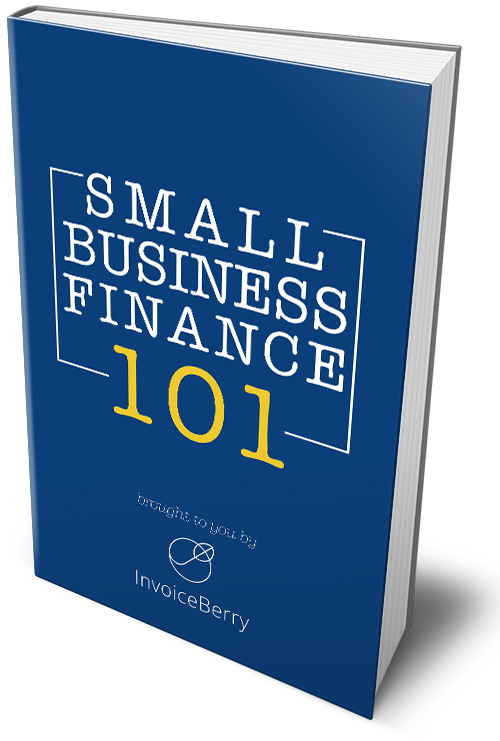A Comprehensive Guide on Advertising on Facebook for Small Businesses
Written by InvoiceBerry Team on April 12, 2021
More than 1.84 billion people use Facebook every day, making it one of the most effective advertising tools to grow your business. It is an excellent way to generate leads, drive sales, and create a loyal customer base.
Over 200 million businesses have realized how valuable this platform is and are using it to increase their bottom line. Does this mean it’s the right platform for your business? Let’s take a look at how you can use advertising on Facebook for your business.
Try our online invoicing software for free
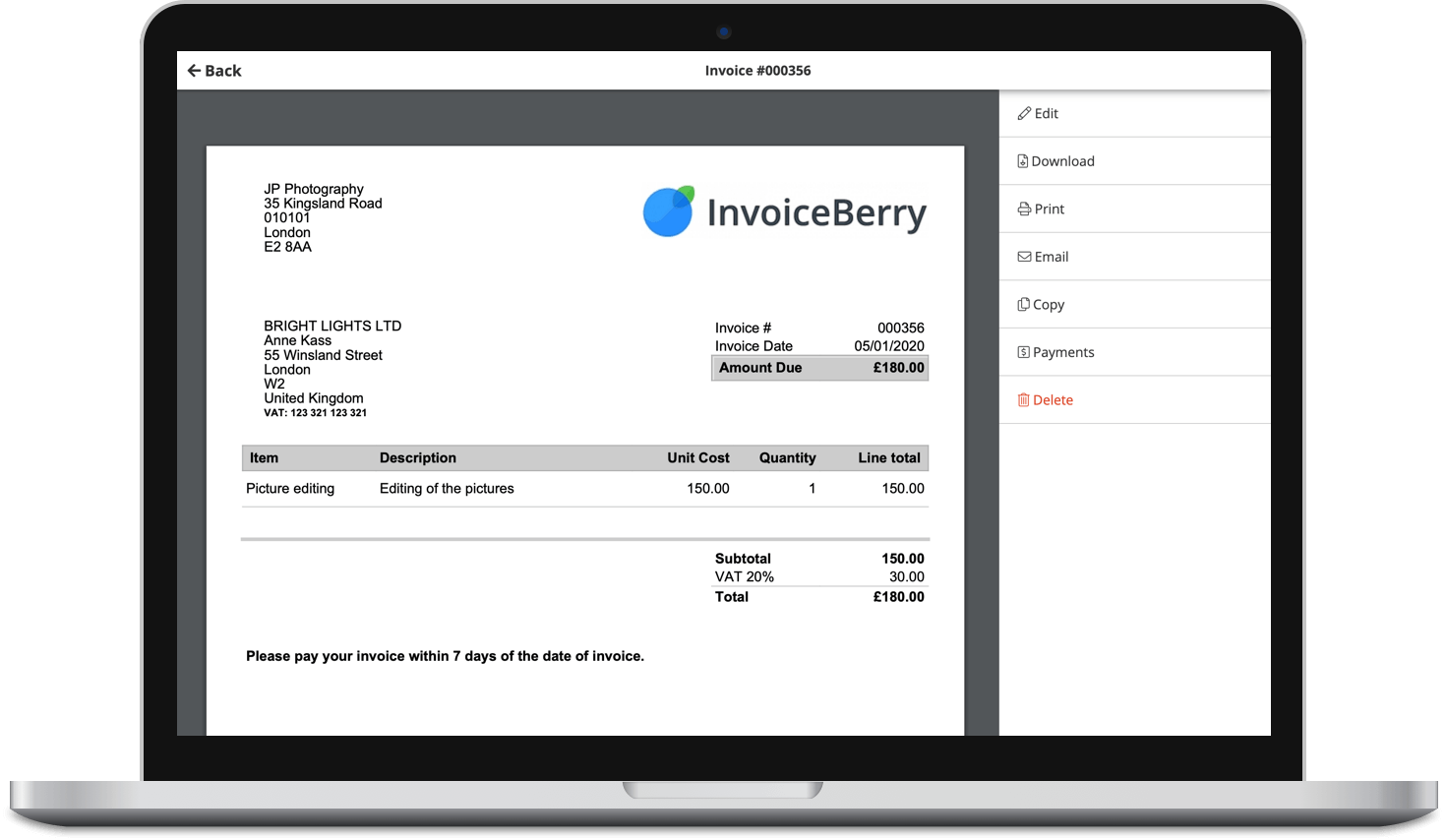
Accept online payments with ease
Keep track of who's paid you
Start sending invoices
Is advertising on Facebook right for small businesses?
Every business has unique needs and has to tailor their advertising requirements accordingly. To help you figure out whether Facebook advertising is right for you, here are some of the main pros and cons of this type of marketing:
Pros:
- A cost-effective marketing solution.
- Quick and simple to set up.
- It is easy to keep track of campaigns.
- You can get traffic in immediately.
- It is simple to control your daily budget.
- It makes defining a cost per conversion simple.
- Excellent targeting options through a wide range of demographics.
- It gives you the ability to reach your audience at every stage of their buyer’s journey.
Cons:
- It can be costly if it’s not set up or managed correctly.
- Unless you select a lifetime budget, it’s impossible to target ads at specific times of the day or days of the week.
- It is mainly suitable for B2C markets.
With all these pros and very few cons, it’s clear that Facebook is an exceptional advertising platform. Here are a few reasons why Facebook advertising is so exciting:
- The sheer size of the audience, which includes billions of users, including those with access to Facebook on mobile devices.
- The time users spend on social media every day. According to techjury.com, the average user spends nearly two and a half hours on Facebook every single day!
- Targeting options with Facebook Ads is impressive and includes demographics like location, age, gender, interests, and behavior.
It all sounds great, right? But before you dive into creating ads, images, and videos, it’s crucial to figure out a game plan to accomplish what you need with advertising on Facebook. Let’s explore your next step.
Get started – Create an account
Your first step is to create a company account on Facebook. You don’t need a company Facebook page, but we highly recommended it. If you don’t have one, your ads can’t appear in Newsfeeds.
This is how you create an account:
- Navigate to https://business.facebook.com/
- Select: Create Account.
- Enter your business name, your name, and your email address.
- Click Next.
- Fill in your business information.
- Click Submit.
You’ll see a screen like this:
From here, you can create an ad. Going forward you can head straight to the Facebook Ads Manager, or click the dropdown arrow in the top right corner of your Facebook page and select “Manage Ads.” There you’ll see a screen like this:
Don’t get too excited and start posting already! Everything is set up for you to begin planning a campaign that will rock your followers’ socks off. Here’s how:
#1. State your objective
Before you begin to advertise your products or services, figure out your advertising objective. In a nutshell, this is what you want your ad to accomplish, for example: to build brand awareness, to direct traffic to your website, or to generate sales.
If you’re not quite sure what your objective is, try to figure out where your target audience is in the buyer’s journey. Are they in the awareness, consideration, or conversion stage?
Figuring this out will help determine your ad copy and how assertive your ad should be. If they are in the ‘awareness’ stage, your audience is not quite ready for an ad that says, “Shop Now.” This is where you should show the value of your product by demonstrating features and benefits.
#2. Understand your audience
If you understand your audience, you will be better able to persuade them to buy your services or products. Demographics can help with this. If you are selling Spanish courses, it’s not practical to limit your target audience to people living in Latin American countries.
Facebook will allow you to target and exclude people with specific filters, for example:
- Location
- Language
- Gender
- Age
- Interests
With Facebook Ad Manager, you can also create a tailored audience based on followers, app users, or website visitors. Once you’ve considered your objectives and audience, your next step is to get your assets together.
#3. Budget
Facebook gives you the option to run a lean or robust advertising campaign and cater to most budgets. Budget considerations include:
- Whether you want your ad to run over a fixed time or continuously
- Whether you want automatic or specified placements (we recommend automatic because it saves you time and is more effective.)
#4. Post!
Once you’ve established a budget, the process gets really simple. You choose your ad format, upload your graphics, and add your advertising text. Facebook will review and approve your ad.
Although this is the basic process to advertise your small business on Facebook, there are a few more things to consider, like the different types of ads.
Types of Facebook ads
As you get the hang of advertising on Facebook, it would be a great idea to explore different ad types. Here are a few basic options:
Image ads
Image ads are the best way to start your journey with Facebook advertising. Creating an image ad is relatively straightforward; you can do it with just a few clicks.
Although image ads can be simple, it doesn’t have to mean they’re boring. With a little bit of imagination, and a few simple guidelines you can easily captivate your audience with image ads.
Video ads
Creating a video of your products or services in action is a surefire way to sell it. Video ads can run in Stories or your News Feed. They can also appear in longer Facebook videos as in-stream ads. To mix things up, you could create animations to get your point across.
Carousel ads
If you want to use up to 10 images or videos to showcase your business, this is the way to go. Each image or video can link to a different page and a CTA to entice users to click through. It is a great way to highlight the various benefits of a single product.
Poll ads
Only available on mobile, this format adds a two-option poll to an image or video ad. Each poll choice can feature a separate link. It is a great way to interact with your audience and to gain valuable information from them.
Slideshow ads
This type of ad gives you an easy way to create short video ads that use as much as five times less data than video ads. It incorporates a collection of existing clips, photos, and text. It’s a super simple way to draw attention to your brand.
Lead ads
Only available on mobile devices, this type of ad makes it easy to gather contact information. Using lead ads is perfect for building your database by getting users to sign up for newsletters, ask for more information, or even for a product trial.
Dynamic ads
This is a great way to advertise products to an audience most likely to be interested in what you have to offer. It works when someone visits a product page or places a product in their cart on your website and then abandons the purchase. With Facebook dynamic ads, you can advertise the product they abandoned in their Facebook feed!
What type of ad should you use? Try them all! It’s best to test various ad formats. Your audience will respond differently to different formats and styles. Experiment with images, videos, carousels, etc., as you develop your advertising strategy.
Tips and tricks to create great Facebook ads
Once you’ve decided on the type of ad, here are some ideas on how to make it an excellent ad:
Choose a striking image – The image you have attached to your ad is the first thing a user will notice. Make sure it stands out so your audience will want to take the time to read your ad.
Write a catchy and informative headline – After you capture your audience’s attention with the image, the next thing they’ll notice is your headline. Every campaign should have a tailored message. Make sure it’s not only interesting but also concise and specific.
Your text should be clear and compelling – Ads have to be understandable and relatable. You should write your ads in clear language and make the product or service as attractive as possible in as few words as possible. If you’re not a writer, hire one.
Don’t forget your call to action (CTA) – Include a CTA in your text. It will boost engagement and even push conversions. A compelling CTA should give the audience a teaser of what’s to come. Here are some examples of good CTAs and guidance on how to write them.
Create awareness, raise demand
Facebook is an excellent space to promote your products and services; there are so many opportunities to convert visitors to customers. The Facebook ads manager dashboard allows you to monitor your campaign performance and gives valuable insights on performance, engagement, clicks, and conversions.
Your ultimate goal is to create ads that make your audience aware of what you offer and why they need to buy it. And while you’re doing that, also create a vibrant community following for your brand.
Facebook advertising helps you to target and connect with the right audience for your offering. What’s more, it doesn’t have to break the bank. So, go on, head over to Facebook, and get your first ad up. If you’re still not confident enough to begin, try these tips for beginners.
Kristina Žiaukė is a content manager at sixads. Want to know more ways to increase traffic and attract buyers to your online store? Connect with sixads on Facebook, Twitter, LinkedIn, or YouTube!
Small Business Finance 101
Download our free guide to learn the fundamentals of finance that will help make your small business more efficient and successful.