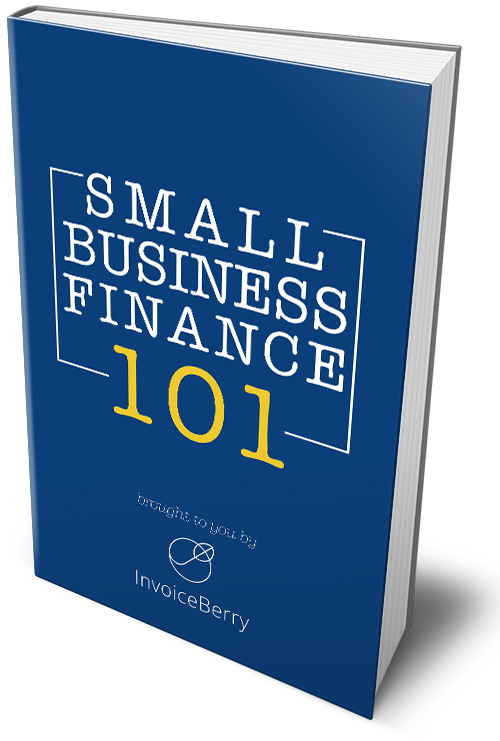How to Boost Your Small Business’s Productivity Using Gantt Charts
Written by InvoiceBerry Team on April 05, 2021
Running a business implies careful planning and management. A small business is not an exception: simply losing even a tiny detail may lead to significant troubles.
How to keep everything under control? One of the efficient solutions is project management software.
Try our online invoicing software for free
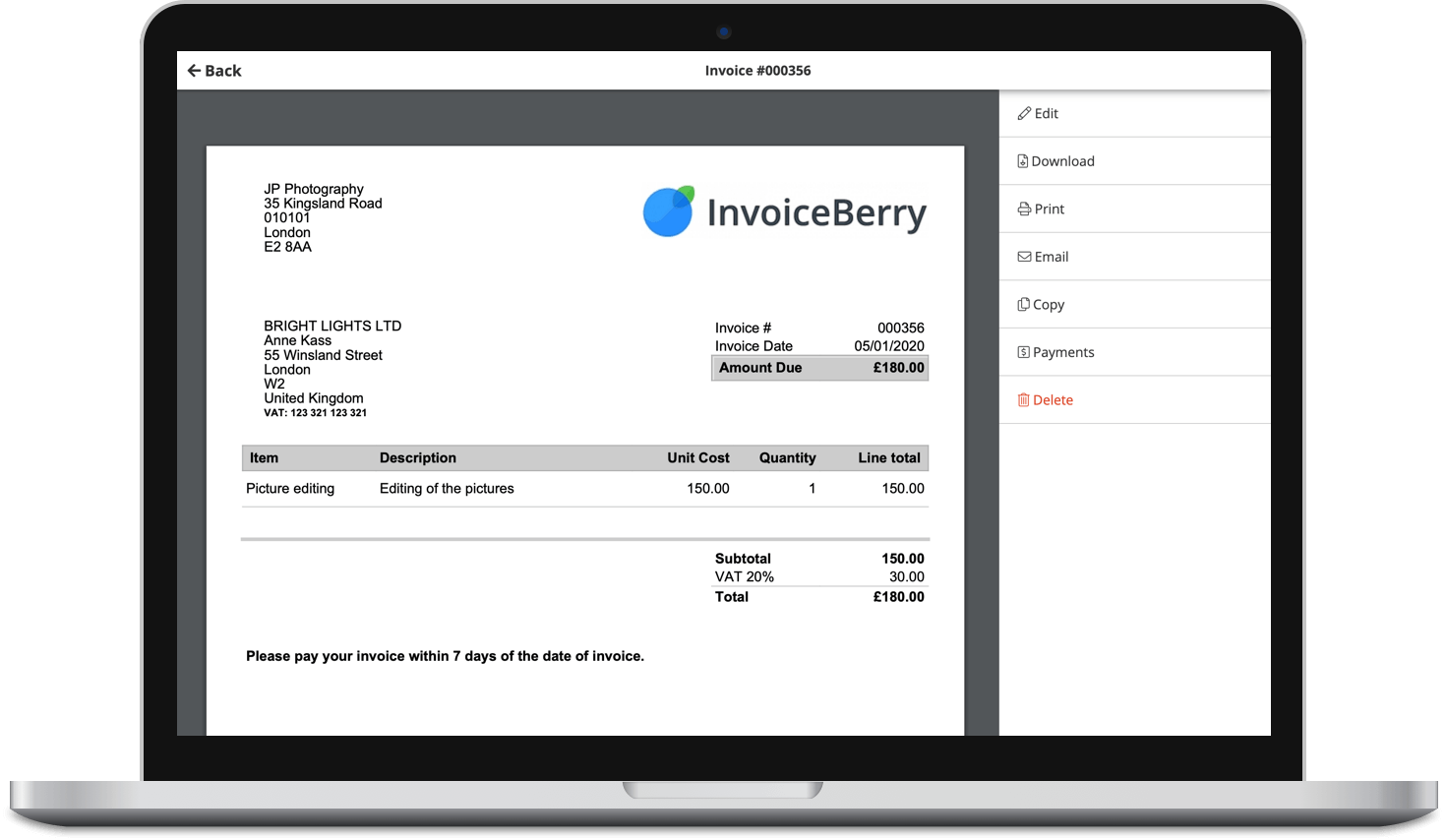
Accept online payments with ease
Keep track of who's paid you
Start sending invoices
There are a lot of tools in project management to run the workflow properly. The basic one that makes the working process easier, more transparent, and accessible and helps keep business owners’ hands on the pulse is a Gantt chart.
What is a Gantt chart?
A Gantt chart is a project management tool for planning, scheduling, and managing tasks and projects. With its help, it is possible to visualize and run the entire project in one place.
A Gantt chart is a diagram with bars located between two axes: a list of tasks is put vertically and dates – horizontally. A bar stands for a task, subtask, or even a subproject to be completed at a particular time.
In other words, on a chart, you can see activities in chronology. It helps not miss deadlines and always be in the loop.

An interesting fact
A Gantt chart got famous in 1910 thanks to Henry Gantt, the American engineer.
However, the first person who invented this way of planning in 1896 was Karol Adamiecki. He called it a harmonogram. Nevertheless, the information about his chart was published only in 1931 and in Polish.
Due to its simplicity and intuitiveness, the planning tool got quickly widespread. Today, small and big business owners use a Gantt diagram daily to cover all their project management challenges from initial ideas to final results.
Besides, managers from different spheres, builders, software developers, retailers, and many other specialists use the chart to see and track projects progress in one place.
Gantt chart allows you to:
- Know how many subtasks, tasks, and projects the team has.
- Track start and end dates of every project, task, or subtask.
- Set milestones and dependencies.
- Check the progress status.
- Know the whole project duration.
- Set and track assignees.
Is a Gantt chart what I need for my business?
To put it shortly, yes.
First of all, a Gantt chart will help convert a vague idea into a plan, break each stage into easy-to-follow and actionable tasks, and precisely control them.
The tool suits a wide range of businesses in different spheres, such as:
- Software development.
- Construction.
- Consulting.
- Event planning.
- Retail.
- Marketing.
- Finances.
- Insurance.
- Education.
- Architecture.
- Telecommunications.
- Agriculture.
- Health care.
- Public sector.
- and more.
Even self-employed freelancers will benefit from using a Gantt chart tool.
Gantt charts will be useful for businesses which:
- Want to keep everything under control.
- Experience difficulties with a significant amount of tasks, dates, and deadlines.
- Have troubles with controlling the team’s workflow.
- Like to structure information and keep it in one place.
- Work with a large number of projects.
Benefits of choosing a Gantt chart
Gantt charts help simplify complex projects or project portfolios. It is much easier to visualize a large amount of data by using this type of diagram. Everyone is free to track tasks, evaluate the workload, and see all the changes in real-time. Also, it is convenient to see the overall picture of the project.

Top-10 advantages of using a Gantt chart:
- You can always check and track all deadlines, so the chance to miss something is much lower.
- When you build a diagram and assign tasks, you can immediately see if someone from your team is overloaded with assignments, or, vice versa, there are some hours for additional work.
- The planning tool helps to predict and fix problems before any project stage gets out of control.
- It is easy to explain and show customers or stakeholders what your team does, and why it takes precisely this amount of time. Also, the third parties, as well as teammates, can always check the project progress.
- A Gantt chart increases the level of transparency among team members. Everyone at any minute can check the status of every task and its assignees.
- The diagram facilitates and speeds up the workflow. It is easier to complete a list of tasks gradually than deal with a big project or goal and think about where to start.
- With a Gantt chart, it is possible to create dependencies when planning a project. It will help not to forget that an assignee can’t start an activity if another one is not finished yet.
- You can use a critical path to be sure your project will accomplish on time. The critical path is a group of the most important tasks to finish the project in the shortest way. Once any of them is late, it affects the project duration.
- The efficiency increases. The opportunity to plan carefully with Gantt charts makes the team’s workflow more effective and successful.
- It is an efficient tool for remote teams as modern Gantt charts are online tools with 24/7 access.
How to create a Gantt chart
The market offers plenty of solutions from free apps for personal needs and not complex projects to specialized solutions for project managers or even enterprises.
As you see, the choice of a tool depends on the complexity and value of the project. Nevertheless, any small business, no matter how small it is, needs a working solution for planning and management.
Below, you will find recognized solutions with Gantt charts. Some of them offer free trials; some offer free yet light plans. Anyway, for small teams and businesses, they don’t cost a fortune.
Project management tools with Gantt charts
1. GanttPRO

This Gantt chart software is created for business owners, CEOs, project and portfolio managers, and teams from different professional areas. With GanttPRO, it is easy to create and run projects, communicate with a team, and get a clear picture of a workflow.
This cloud-based solution provides an overall view and a clear vision of every project and portfolio. With its help, it’s easy to create tasks, subtasks, assign people to them, and make reports. Also, you can set milestones and dependencies what helps stay close to every stage of a project.
By the way, the GanttPRO timeline is customizable. It is easy to change its zoom from hours to days or weeks, months, and even years. You can also design a personal calendar with weekends, sick days, days-off, and public holidays.
To make the communication and collaboration process easier, everyone can leave comments and mention colleagues in real time right inside the software interface. Also, you can find full information about every task and subtask in its settings.
The tool has a short learning curve and intuitive user interface. So, even if your business is growing and you are used to working in GanttPRO, it won’t be challenging for anyone new to start using the software.
To make sure GanttPRO suits your company, there is a fully-featured 14-day trial.
Price
Teams: from $4.5/user/month billed annually.
Individuals: $15/month billed annually.
2. Smartsheet

This online project management app empowers your organization to plan the working process, execute tasks, and generate reports. It suits teams large, mid-sized, and small.
Smartsheet has everything your team needs to schedule and automate the workflow, manage projects, and create tasks. The software provides several view options: a grid, card, Gantt, or calendar.
Also, the solution helps share projects and reports instantly. It integrates with popular tools and apps such as Salesforce, Google, Microsoft, and Slack.
Smartsheet will help your team save time on communication processes and focus on what matters most.
Price
Teams: on request.
Individuals: from $14/month billed annually.
3. Monday.com

Useful features such as time tracking, automated notifications, dependencies, and integrations help your team achieve its goals without any delays and problems.
The software gives teams clarity and helps control the workload. The simple and friendly UI is customizable, so it makes the workflow faster and more pleasant.
A centralized communication process saves time and money on buying other tools. Also, it helps distributed teams to keep in touch without daily meetings and long email chains.
Ready-made templates for different professional areas will save your team time and improve the creation of new projects, so everyone will be on board as soon as possible.
Price
Teams: from $8/user/month billed annually.
Individuals: not provided.
4.Wrike

This project management web-based platform helps divide complex projects into a multi-stage process. It makes the goal achievement smoother and the workflow more transparent. With Wrike, you can attach files, set deadlines in advance, monitor individual and overall progress.
The mention option, real-time notifications, and comments make communication in the team easier. To consult with stakeholders or customers, you can share tasks and connect with people outside your business.
Android and iOS apps facilitate teamwork and allow managing projects on the go.
The tool synchronizes with Google, Outlook, and iCalendar.
For small teams, the software provides a free plan.
Price
Teams: from $9.8/user/month billed annually.
Individuals: not provided.
4. Asana

Asana is an online solution that helps run projects from daily tasks to primary objectives. The software allows seeing the big picture, bringing teams in one place, and managing the workflow properly.
With this tool, you can visualize the data in different ways: lists, boards, calendars, and Gantt charts. It will ease the working process for everyone in the company. The user-friendly UI ensures the onboarding of new teammates without a long learning curve.
A comprehensive onboarding process checklist streamlines the integration of new employees, ensuring a smooth transition and minimizing any confusion during their initial days.
It is also easy to manage the team’s workload, track who is busy, or, vice versa, underworked.
Asana provides a Basic plan that is forever free for those who need simple and not complicated functionality.
Price
Teams: from $10.99/user/month billed annually.
Individuals: not provided.
Wrapping up
Using a Gantt chart can noticeably improve your chances of reaching your current and strategic business goals.
While using an interactive Gantt chart, you can handle potential delays and difficulties and be sure that the project is completed on time, without misunderstanding and unnecessary stress.
Finally, using a Gantt chart reduces anxiety because the project’s big picture gives you transparency and a complete understanding of working processes.

Valerie Ulasik is a copywriter at GanttPRO. Valerie writes articles about IT, reviews PM tools, and describes methodologies in project management.
Small Business Finance 101
Download our free guide to learn the fundamentals of finance that will help make your small business more efficient and successful.