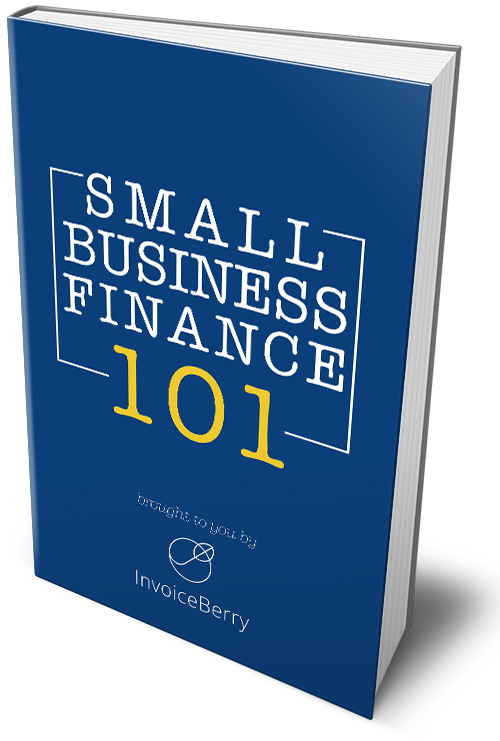Top 7 Invoicing Tips for Photographers
Written by Bernard on February 14, 2017
Photography is a passion for many people, and there are many aspects of the job to love. That is, except for the paperwork, including invoicing.
While all photographers understand the importance of sending out invoices to get paid, most would rather focus on what they love about the job.
Try our online invoicing software for free
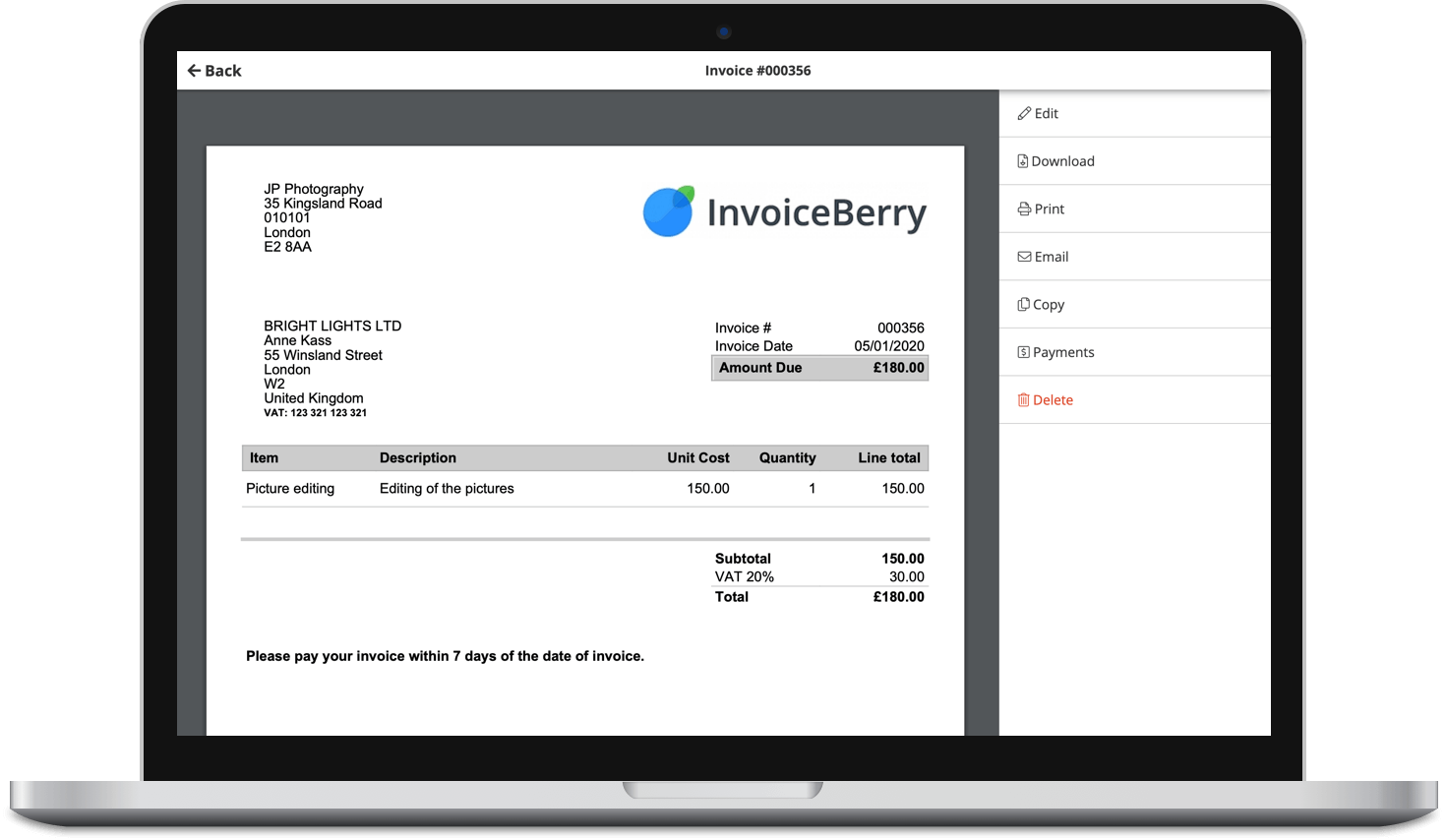
Accept online payments with ease
Keep track of who's paid you
Start sending invoices
This could include the excitement, the clients, the travel, capturing moments that others will remember for the rest of their lives. Or capturing the product in the perfect light to help increase a company’s sales.
We’ve written quite a few important things for photographers before, such as our guide and ebook on how to get started on freelance photography.
However, today we’d like to cover the best invoicing tips for photographers. These are special to the photography industry and they will help you get paid faster.
So, let’s dive into the best invoicing tips for photographers so you can get paid faster starting today.
Tip 1: Use invoicing software
There’s no getting around it: it’s 2017, so why are you still doing everything by hand?
There are plenty of invoicing templates out there, but they all require you to manually input all your information, over and over again. This is not only tedious; it’s also very time-consuming.
Online invoicing software is going to be your best bet for automating you invoices. Not to mention, it offers a wealth of other features, such as expense tracking, financial report creation, and recurring invoices.
Most importantly, however, is that it helps you stay organized. You won’t have to go around looking for your client information anymore. It’s all right there, every time you log in.

Tip 2: Set your prices
It’s very important for photographers to choose the best strategies when setting your prices. Therefore, not only is this one of the best invoicing tips for photographers, it’s also one of the best business tips in general.
When you set your photography prices, remember to take into account:
- your age
- location
- experience
- speed of service
- quality of service
- competition level
That last one is important in many ways, but especially when you are starting out and your experience level is low. There are many ways to charge your clients, but the most common are:
- time plus cost, where you charge for the time it took you to complete the project, as well as the costs associated with completing the project
- lump sum, where you determine a single price for your various services
- upset limit, where you can charge per hour until you hit a ceiling, and no matter how much you’ve worked on the project, the maximum you can charge is that ceiling
When you decide on your prices and how you will go about charging your clients, you’ll have a price list. This list will serve as a reference point for you and your photography clients to avoid any surprises.
Tip 3: Set your terms
Determine your specific service terms before you send out a single invoice. This is very important, as important as setting your prices.
When you don’t have your terms and conditions clearly and concisely written, you end up leaving lots of room for disagreements and challenges to your invoices.
In your terms, you should clearly state:
- if you’ll take payment before or after completion of the project
- how much time will be allotted for the payment (or how the timing is determined)
- if any late fees will be applied
- what types of payments you’ll be able to accept and how
- if you will deliver before or after payment
These may be adjust later, but keep these terms as a way to hold yourself and your client accountable.

Tip 4: Add penalties
It’s important to note that clients are sometimes late. In fact, photography clients seem to be late more often than not, and you can find many forums online dedicated to that.
One way to get your clients to think twice about being late is to add a penalty to any late payments. For example, you could do this as either a flat charge per month (e.g. $50) or as a percentage of the overall cost of the project (e.g. 10%).
What this does is incentivize your photography clients to be as prompt as possible on their payments. They do understand that they’ll pay. They just don’t see any point in paying on time.
Tip 5: Make beautiful invoices
If you are in the creative field, why do you send such boring invoices?
You should be able to send out invoices that are interesting enough to show off your brand, but professional enough to be easy to read. This impressive balance usually takes time to make. Of course, as a photographer, you probably don’t have much time to create that document.
That’s where online invoicing software comes in handy again. For example, InvoiceBerry has lots of great invoicing templates designed for various fields. In fact, one of those is made for photographers.
When you send out creative and interesting-looking invoices, you’ll make yourself more memorable to your clients. And when they remember you, they’ll remember to pay you too.
Tip 6: Send invoices ASAP
In the creative fields like photography, a lot of mental and creative energy is spent not just in doing the work, but in perfecting it. This is understandable, and it is also understandable that you feel completely tired after it and want to take a break.
However, now is not the best time, as it is very important that you send out your invoices as soon as you can.
One of the problems for why photographers don’t get paid on time (and of the most important invoicing tips for photographers) is that they just don’t send out their invoices on time. If you send it out faster, you’ll get paid faster.
Right after you’ve completed everything (or before, if you are sure of the details), create and send your invoices. This is of course easier with online invoicing software, where you can create and send your invoices in under 60 seconds.

Tip 7: Monitor your invoices
Lastly, you should be quite vigilant in chasing after your late payers.
This shouldn’t be such a big problem if you’d followed these other important steps. But sometimes it is just unavoidable—some of your clients will be late to pay no matter what.
In those situations, be very proactive in going after your money. The first thing to do is to send a polite payment reminder.
You can do this in two ways: the first, easier way is to use online invoicing software’s payment reminder function. The other way is to create the email yourself and mail it off. Either way, you’ll send a polite, short note to your client.
If your client still hasn’t paid within a week after you sent your reminder, make a call. The actual conversation will eliminate any potential excuses and you’ll find the reason for the delay.
After that, there’ll be no worries, and you’ll have your money.
The top invoicing tips for photographers
These are some of the best invoicing tips for photographers we’ve seen here at InvoiceBerry. By following these, you’ll be well on your way to sending out invoices quickly and accurately and getting paid faster.
However, to make it that much better and faster, you should start using online invoicing software. That way, you can go on with your photography career and let InvoiceBerry take care of all that paperwork.
Small Business Finance 101
Download our free guide to learn the fundamentals of finance that will help make your small business more efficient and successful.