How to Run a Webinar that Enchants Your Audience & Generates Sales
Written by InvoiceBerry Team on May 25, 2020
As the COVID-19 crisis unfolds, people are forced to stay inside their homes. This has forced companies that rely on foot traffic, or events to adapt their sales strategy. As a result of this shift, digital marketing and webinars have become a hot topic for a whole new demographic.
You can see this interest in real-time by looking at Google Trends.
Try our online invoicing software for free
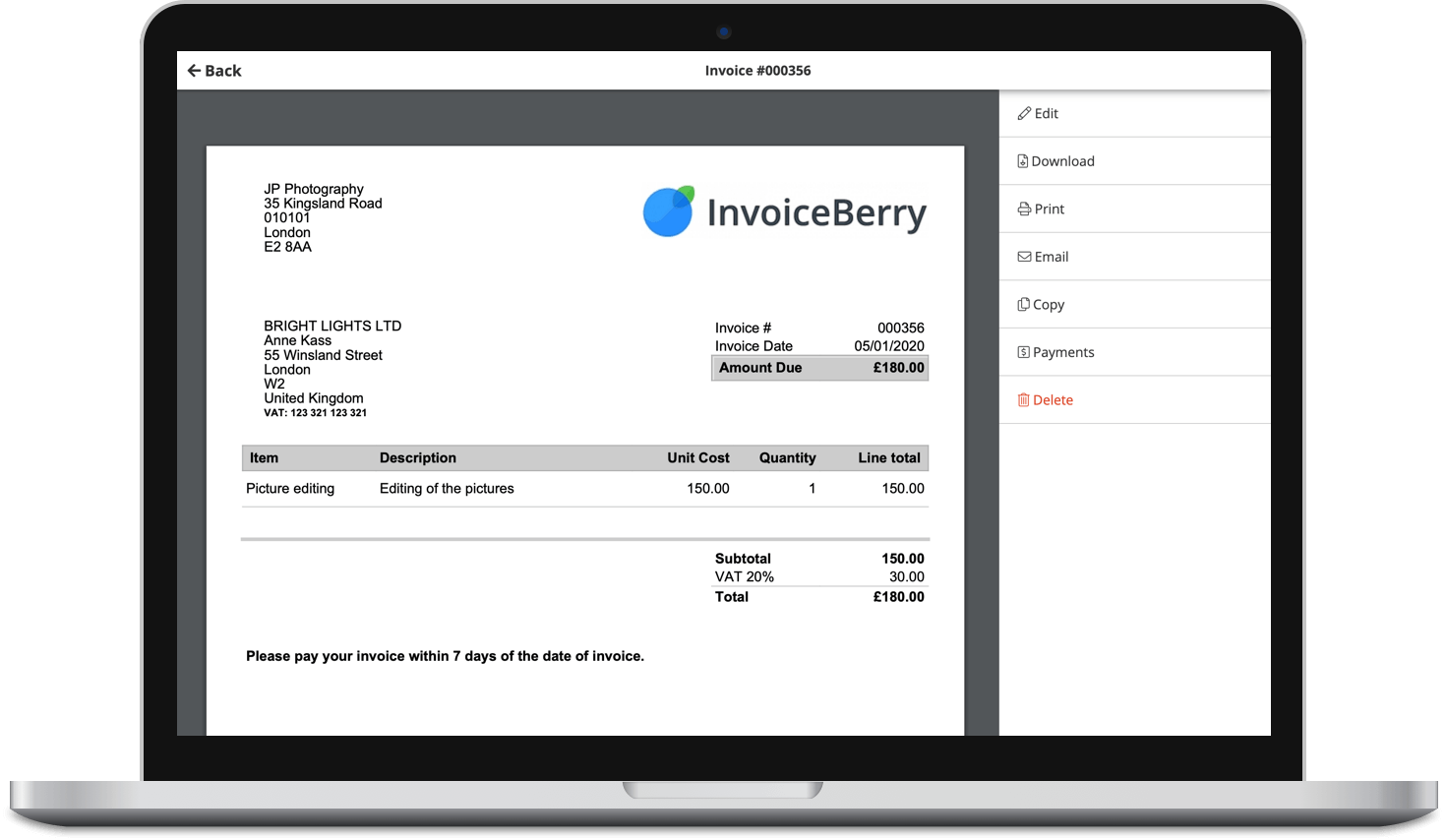
Accept online payments with ease
Keep track of who's paid you
Start sending invoices
In this article, let’s look at how you can leverage webinars to engage and sell. Let’s start by covering the basics before getting into the meat of the theory.
Why Webinars Are a Great Digital Sales Channel
In the context of sales, webinars can take the form of direct product presentations or informative lectures. For the most part, a product or service presentation is a sales pitch. This can range from a soft product launch formula to hard sell “buy, buy, buy” sales tactics.
Informative lectures are about the soft sell. Through informative lectures, you try to position yourself or your company as a thought leader in a niche.
So, for example, you can have an email marketing tool organizing a webinar on “Email Marketing Trends in 2020.” There doesn’t seem to be an attempt to sell if you look at the topic, but if you look closely at the company that organized the event, you’ll understand the ultimate goal is still to sell that email marketing tool.
Here’s an example of a social media trends webinar hosted by Hootsuite (to be clear, Hootsuite is a social media management platform.)
The type of webinar you choose depends on your preference and resources.
As I mentioned at the beginning, webinars are one of the most effective digital marketing sales channels. According to ZoomInfo, 73% of B2B marketers and sales leaders say a webinar is one of the best ways to generate leads. In fact, in 2017, webinars were reported as one of the top revenue drivers for B2B marketers.
“For many years, webinars have been a big part of our lead generation and customer engagement strategies.
Every month, we run one big webinar and several smaller ones. The main one attracts over 2,000 registrants and always leads to new free trials and upgrades to paid plans.
Because our webinars tend to offer a mix of educational and promotional content, our audience usually consists of both new and existing customers. Both of these groups show high engagement and make the whole project worthwhile.”
Michal Leszczynski, GetResponse
Webinars are designed to move people through the entire customer lifecycle, from unaware prospects to loyal customers. They are used across a range of niches and industries.
So now we’ve covered the background theory. Let’s focus on practice. The remainder of this guide will cover how to run your first webinar, and engage and convert your audience.
Running a Sales Webinar
The first thing you’ll need to do if you want to run a webinar is to choose a suitable webinar platform. There are plenty of great webinar solutions on the market, and they offer more or less the same functionality. You’ll also need a landing page builder to create your sales or inquiry page for the end of the webinar.
Once you’ve chosen your software solution, you need to pick a suitable topic. It should be something that would provide value to your leads.
Before I come up with ideas for a webinar, I always create a customer persona. This is a depiction of your ideal customer, their professional situation, interests, and problems.
Going through this exercise will help you understand the topics your audience would find most interesting. If you’re struggling to come up with an idea, turn to Eventbrite. Google, “your niche + workshop + Eventbrite + big city.” You will get a list of workshops. Choose a topic with the most attendees.
Select Your Format
Now you’ve selected a topic, you have to determine the manner in which your webinar will be presented. In short, you have to determine the following:
Number of speakers: One, two? Or maybe a panel? A host and a speaker?
Then you need to consider the format:
- Are you going to rely on a SlideShare presentation
- Will they be speaking in front of the camera like on a video conference
- Would you prefer the speakers to run workshops in breakout rooms
- Are you going to use an interview format
The format is important. There’s no “right answer,” choose the formula that feels the best fit for your audience.
When deciding on the format, consider your resources and logistics. For example, you can’t choose to use a breakout room if you don’t have Zoom. The breakout room is a fairly recent feature and is not available in many webinar platforms.
Finally, pick a suitable day and time for the webinar. The middle of the day through to early afternoon is a good time. Equally, Tuesday through to Thursday are popular days.
Avoid the weekend as much as possible. The weekends, after all, are typically considered family time.
Create Your Marketing Material
There are two essential things you need to prepare for your webinar: the registration page and the registration email sequence. The registration page is where those interested in your webinar will sign up. It should have the following elements:
- An eye-catching headline
- A list of benefits for the attendee
- A registration button
Here’s an example of a good webinar registration page:
If you scroll down a bit, you’ll also find a short profile of the speaker. This provides an element of social proof that helps get people to sign up.
You can see that the design of the registration page is pretty simple.
Next up, you have the email sequence. The email sequence is important because the emails remind people who signed up for your webinar about the event.
A good email reminder sequence will help increase attendance rates.
When sending reminders, the key is to strike a balance between reminding people and annoying them. Three emails are probably about right. You don’t want those who signed up for your event to feel pestered by you. At the same time, though, you don’t want them to forget your event.
How to Promote Your Webinar
We’ve now covered how to pick a topic and create the marketing material for your webinar. Let’s look at how to promote the event.
The most obvious place to promote your webinar is the event is on your company website. Webinars can be promoted through your blog, an exit pop-up or a hello bar. You might choose to have a page of your website devoted to webinars.
You should also promote the webinar on social media. If you have speakers participating in your webinar, you can ask them to promote the event on their social media accounts, too.
One of the most effective ways to promote your webinar is through targeted outreach. Create a list of prospects that fit your ideal customer persona and outreach to them via Linkedin or email. If you’re using email, make sure you use an email verification tool to get the correct email address.
Presentation Tips
As the webinar host, your goal is to engage and sell. You want attendees to come away from the webinar happy that they attended. It can feel a bit intimidating for a first-time presenter.
Here are a few presentation tips to keep in mind:
- Introduce yourself. Share your journey
- Give the audience the content you promised
- Give them a reason to stay until the end. For instance, a door prize
- Entertain questions. Have a Q&A session, maybe towards the end
- End with a call to action: You can maybe send them to a squeeze page where they can sign up to learn more about what you’re offering.
Most importantly, though, have fun. You want people to enjoy the experience. The more relaxed you feel, the better the webinar is likely to go.
How to Follow Up After the Webinar
Your job doesn’t end with the webinar. Sales is about nurturing relationships, which is why following up is very important. Send an email to all those who attended your webinar within 24 hours of the event.
Your thank-you email should have a hook to try and generate sales. If you offer a service, provide a free consultation session. If you happen to be selling a product, you could offer discount codes.
People who didn’t attend your event should get an email as well. You can send them a link to the slides of the webinar presentation. Finally, ask attendees for feedback. You can use customer reviews as future testimonials. More importantly, you can use feedback to improve your presentation for the next webinar.
Wrapping Up
In this article, you’ve learned how to leverage the Internet to sell amid the COVID-19 crisis. Webinars are one of the most effective digital marketing sales channels. They offer you an opportunity to connect and engage with your audience.
Following the tips outlined in this guide should give you the confidence to host your first webinar. Remember, pick a topic that will resonate with your audience. Then create your marketing material. Use a mixture of direct outreach and your existing marketing channels to promote the event. Prepare your slides. And finally, have fun.

Owen Baker is a content marketer for Right Inbox, a scheduling tool for emails, and Voila Norbert. He has spent most of the last decade working online for a range of marketing companies. When he’s not busy writing, you can find him in the kitchen mastering new dishes.
