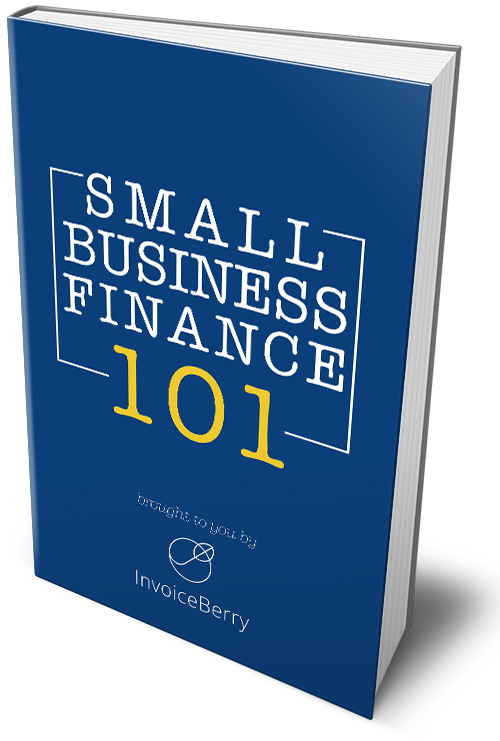5 Tips for Small Business Owners to Overcome Webcam Shyness
Written by InvoiceBerry Team on July 20, 2020
If video calls make you uncomfortable, you’re not alone. Due to COVID-19, many professionals have been forced to overcome webcam shyness because of the transition to working from home.
Despite many individuals being confident and outgoing in face-to-face communication, there is still a decent amount of professionals that need to overcome webcam shyness and “Zoom fatigue.”
Try our online invoicing software for free
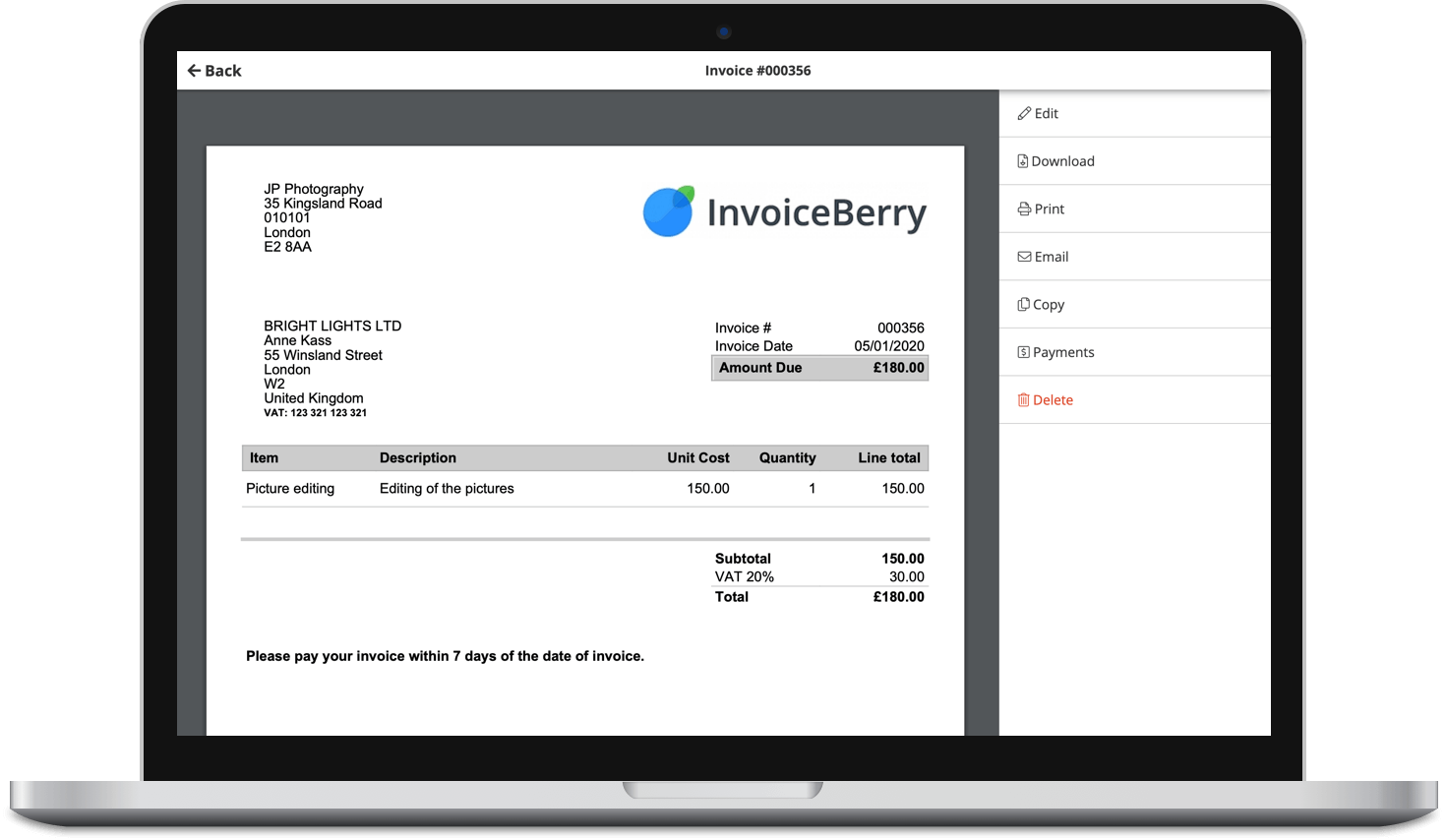
Accept online payments with ease
Keep track of who's paid you
Start sending invoices
A study done by Zogby Analytics showed that most adults still feel uncomfortable in front of a camera. Approximately 40 percent of the remote workers surveyed confessed that they had made an excuse to avoid a video call at least once in their career.
As COVID-19 has forced the majority of companies to become remote, video conferencing will probably stick around for at least another couple of months. If just reading that sentence gets your palms sweaty and your heart rate to increase, don’t worry.
We’re going to walk you through a few tips that you can utilize to help combat your fears when it comes to working in the digital era.

Optimize Your Appearance
In one survey analyzing video calls in the workplace, 48 percent of respondents said that the webcam made them more worried about their appearance than the content they were presenting.
Fortunately, there are a few simple hacks you can use to improve your webcam appearance instantly.
First, make sure that your camera is at eye level. If your webcam is below eye level, it will accent your lower facial features such as your chin, jaw, and nose. Bringing the camera eye level will accent your eyes and smile, making your appearance much friendlier.
To elevate your webcam, you can either place it on a stack of books, an empty box, try adjusting your office hair height, or (if you aren’t using an adjustable chair) choose a lower chair.
Additionally, 51 percent of women say that the most stressful aspect of video calls is creating flattering lighting.
For optimum lighting, avoid sitting directly in front of a window or any other light as the back light will make your face appear dark and indistinguishable.
Natural lighting is optimal when it comes to videoconferencing. If you have a window you can place a desk nearby (or temporarily sit near with your laptop), this will give you the best lighting for your video call. If you don’t have access to a good window or your space is limited, you can opt for sitting in front of a solid wall and position the light source in front of your face.
Some people even place aluminum foil on their keyboard to reflect a warm glow onto your face. Another trick is to sit a couple of feet away from your window.
In some cases, your appearance may be too distracting altogether. It may sound crazy, but if this is the case for you, try putting a Post-It note over your face on the screen. This will allow you to only focus on your audience without having to turn off your webcam completely.
If you’re using Zoom and your policy allows you to have meetings with your camera off, you can actually hide from view using these instructions.

Optimize Your Sound and Video Quality
As a small business owner, you want to present yourself as a consummate professional, even while working from home.
There’s nothing more annoying than being on a phone call and having the person on the other line cut in and out. Depending on the wifi connections of those you’re video calling, this could also be a problem during your calls. If your equipment is faulty and you have poor sound quality, you’ll probably feel much less confident when speaking with clients.
First, invest in quality audio. In one survey, audio quality was the leading pain point for professionals, with 46 percent claiming that poor audio quality was the most annoying aspect of video conferencing. Even if it’s not cutting in and out, having a scratchy sounding microphone can make your audience tune out quickly.
If you have long hair and are using Apple’s Airpods, make sure your hair is pulled back away from the microphone. If your hair is touching the microphone, it causes an irritating rustling noise on the other end.
If you have a family or pets, try to find a quiet space away from any exterior noises to make video calls. If your home is too noisy, consider purchasing a pair of noise-canceling headphones on Amazon. There are decent versions available for roughly $25.
Additionally, a delayed video can really throw you off your game. In one study, a video delay of just 1.2 seconds made the other person appear less friendly.
To increase your video quality, be sure that you’re connected to reliable wifi. You can do a test Zoom call to see how well your wifi supports video and test different areas around your house. You can also check your wifi speed with this Speedtest. A minimum of 600kbps is required to make a Zoom call, but 1.5 Mbps is recommended.
Knowing that you have professional sound and video quality will automatically make you feel much more confident entering your next webcam meeting.
Create a Meeting/Presentation Plan
If you know that you are shy on camera, embrace it and learn to live with it. One of the best ways to do that while also boosting work from home productivity is to prepare a meeting/presentation plan. Knowing that you have key points to guide you will help you enter the meeting with more confidence and avoid embarrassing silence.
Type your key points and read off of your computer screen rather than glancing down at handwritten notes. This will give the illusion that you’re speaking naturally and unscripted as you’ll never take your eyes off the monitor.
While writing your notes, use bullet points, large fonts, and plenty of white space so that you can find your next point at a glance.
By writing everything down, you’ll find that you’ll be able to focus more on what the other person is saying, and you may not even need your notes. But at the end of the day, notes will always help you avoid getting off-topic or too long-winded.

Use Great Posture
While great posture will certainly help the other person believe you are confident, studies have proven that it also makes you feel more confident.
Another study asked a class of college students to complete a survey on how they predicted they would perform professionally. While answering the survey questions, one group was instructed to slouch while the other group was instructed to sit with good posture.
Those that sat with good posture submitted much more positive predictions about their futures than those that slouched suggesting that posture has a direct impact on confidence.
Practice using great posture on a regular basis until it becomes natural. You may even want to make a note on your monitor to remind you to sit tall.

Keep Practicing To Overcome Webcam Shyness
There really is no substitute for practice.
However, instead of just mindlessly getting on calls, try testing various routines to learn what makes you feel more comfortable.
For example, some people may feel more confident dressed in professional business attire, while others may feel more relaxed in more comfortable business casual attire.
Additionally, some people may prefer to check their appearance in the corner while others may find it distracting and prefer to block their image from view.
Consider accepting invitations to happy hours and social calls to practice using the technology in a low-stakes environment. It will also help you become accustomed to seeing your own face on-screen.
A study done by Rice University put the age-old saying, “practice makes perfect” to the test. While they did not find that practice makes perfect, there was a strong correlation across a variety of industries that showed high performers tended to spend more time practicing than those that did not.
So take this time as an opportunity to improve your video interface skills.
Conclusion
The good news is that remote working is not permanent. You’ll soon be able to go back to the office and have face-to-face meetings that eliminate additional stress.
However, learning to be comfortable in front of a camera and work remotely will open up a window of opportunity. You might be able to occasionally work from home, take an extra vacation, or attend more family events. Regardless, you will have acquired a valuable skill set that makes you a more reliable, flexible, and confident business owner.

Ljana Vimont is the managing director of Stinson Design, a design agency specializing in customized, professional, and on-brand presentations for companies across all industries. Ljana’s leadership has taken Stinson from a hobby to a well-respected creative agency working with big global brands like NASA, Microsoft, Google, and Hilton.
Small Business Finance 101
Download our free guide to learn the fundamentals of finance that will help make your small business more efficient and successful.