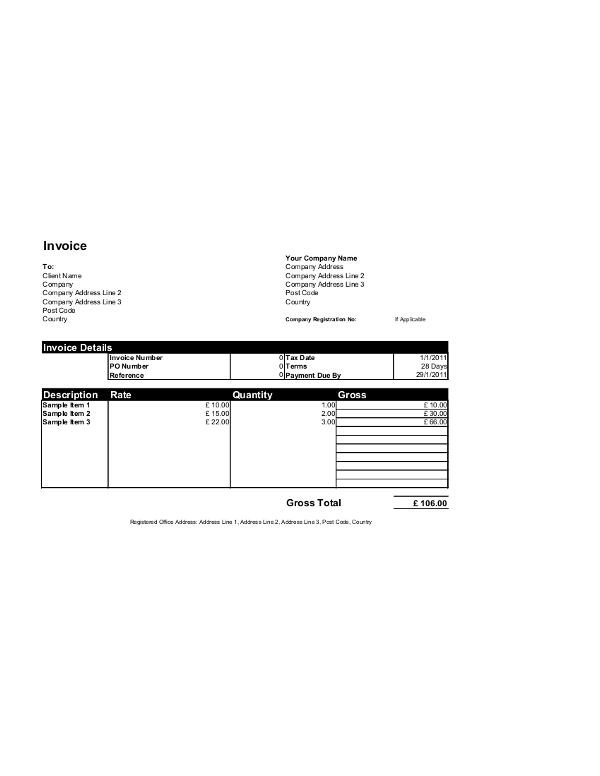Excel is a very useful tool for many business-related tasks, from tracking data to consolidating information for reporting.
Using it for creating your invoices can be a step in the right direction.
Using Excel for your invoice templates can speed up your invoice creation since you will be able to use functions to automatically compute for totals,
taxes, and the like. If your itemized invoice contains a lot of entries,
a simple invoice template in Excel will help save you time from computing these numbers yourself.
Laying out your Excel invoice template might be a challenge, but with a little effort (or using one of our free template
downloads below) it's entirely possible to have a professional invoice sent to your clients generated through Excel.
Free invoice templates in MS Excel - downloadable, editable, and printable
Our free Excel invoicing templates help you create professional-looking invoices easily, quickly, and hassle-free.
Why Use Excel for Invoices
Did you know InvoiceBerry also has an online invoicing software to help create, send and manage your invoices?
InvoiceBerry simplifies invoices and expense tracking, helping you save time and money. Create your first invoice in the next 5 minutes.
Other popular templates for Excel
Chances are, invoices aren't the only documents you need to issue for your business. But if you use Excel for your invoice template, it becomes easy to standardize across all your other business template needs.
Whether it's an invoice template, or a purchase order template, you should use the same layout and design. This will strengthen your brand's credibility and professionalism.
Extending your professional branding to your other business documents should also be in your mind. The best part of using an Excel template is that you can easily reuse your template's design across even more complicated business documents like balance sheets and cash flow statements.
Don't stop with just creating or downloading a beautiful and professional invoice template in Excel. Think about using a template for the following business documents:
How to Share, Print, or Send an Excel Template to Clients
Sending an Excel invoice template to your clients is easy.
When you create your client's invoice from your Excel invoice template, make sure that you save an editable copy for yourself as a .xlsx file for your own records.
But for the copy that you send your client, you should save a copy of it as a PDF file so that it can't be edited by anyone and can serve as a secure copy for you and your client.
Once you've saved your Excel invoice as a PDF, you can send it to your client via email, a download link, or any other way that you like – even print!
Excel Versus Other Template Formats
While invoices created with word processors are more common, using Excel to generate your invoices can make your life easier.
Laying out your invoice in a professional manner in Excel might be more challenging, but Excel comes with built-in templates for your use if you don't want to go through the initial setup. There are also free downloadable Excel templates if you want more options.
Once you have a great Excel template, creating invoices for your clients becomes faster and easier. Because totals and any taxes can be generated automatically for you with the help of Excel formulas, you won't need to worry about totalling the invoice or computing for taxes.
A streamlined Excel template format can also be used for all your business document needs, whether it's a simple cash flow statement or a more complicated profit and loss statement and other documents.
Excel invoice template alternatives
Excel invoice templates are a great choice when you're looking for quickly creating itemized invoices with complicated computations.
Not only is it free and easy to use, you can easily extend your invoice layout to the rest of your business documents for a professional feel across your brand.
However, if you're looking for other options, you can consider Google Sheets for an always-online spreadsheet solution which can give you the same feel as Excel.
But if a spreadsheet isn't enough for your growing business, take a look at online invoicing solutions to help you grow your business.
A great online invoicing software like InvoiceBerry can make generating invoices even quicker, with many professional templates to choose from that you can customize. InvoiceBerry even lets you schedule recurring invoices and empowers your clients to pay online on the invoice itself, so that you get paid faster with less invoicing effort.